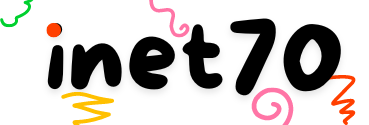If you like the Windows Desktop Environment but don't want to switch to Windows, you should try Wubuntu on your system. This system gives you the Ubuntu Operating System with Windows Themes. When I first saw this open-source Linux Distro, I can Said.....
It's available with Windows 11 and Windows 10 themes with Cinnamon and KDE Plasma Desktop Environment on Ubuntu.
Wubuntu
Wubuntu provides security updates support for their latest Windows Ubuntu 11.4.4 until April 2027. KDE Plasma 5.7 is available as a desktop environment with a Windows theme. It can be installed without any TPM requirement. Unlike original Windows, the issue of "your Windows is auto updating now" is fixed in this system. Wubuntu includes Microsoft Copilot AI Tool, Search Panel, and their Search Panel looks like the Search on MacOS Spotlight. It offers multiple workspace or tab options on the desktop. Edge browser is the default, and the File Manager looks like the Windows File Manager. Many animations really resemble Windows. Light and dark mode themes and wallpapers are available.
Wubuntu Lockscreen
Wubuntu provides a lock screen with the default Windows wallpaper. From the screenshot, you can see the wallpaper and it asks for a username and password on the left side with a blurry panel.

Multiple options are shown like Restart, Shutdown, and Sleep. This lock screen is better than the Windows system. The KDE Plasma lock screen looks like a Windows lock screen, but inside this operating system, there are many changes.
Software Installation on Wubuntu
This is an Ubuntu-based system, so it supports (.deb) packages. For example, when I opened the Edge browser and searched for Google Chrome download, it suggested "Get Chrome for Linux".
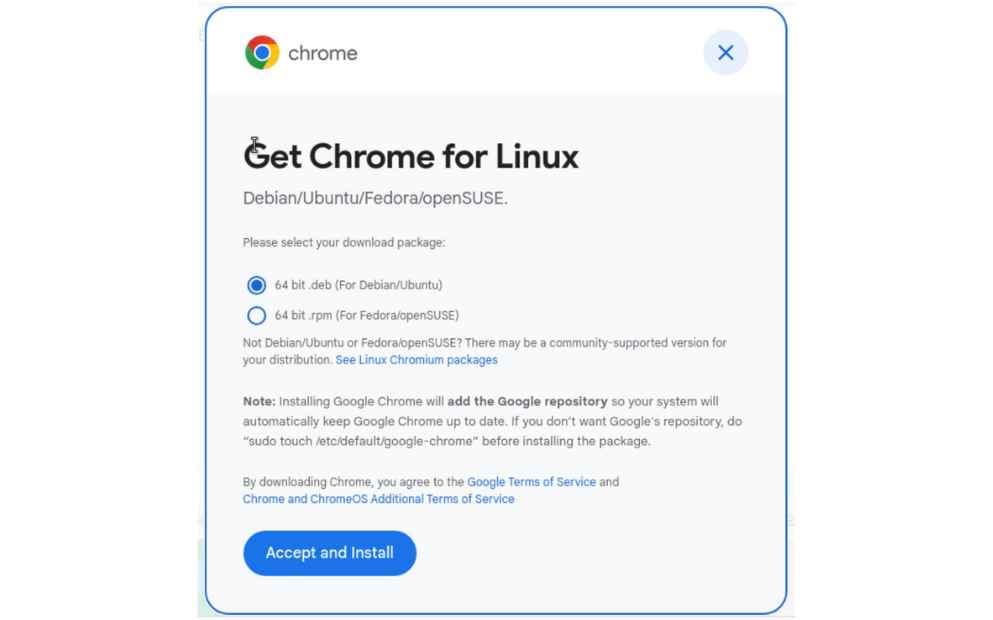
From the screenshot, you can see it supports and suggests downloading (.deb) or (.rpm) packages for my system. Then I can download the (.deb) package and double click to open the package with the Plasma Installer. It shows the Plasma navigation on my device.
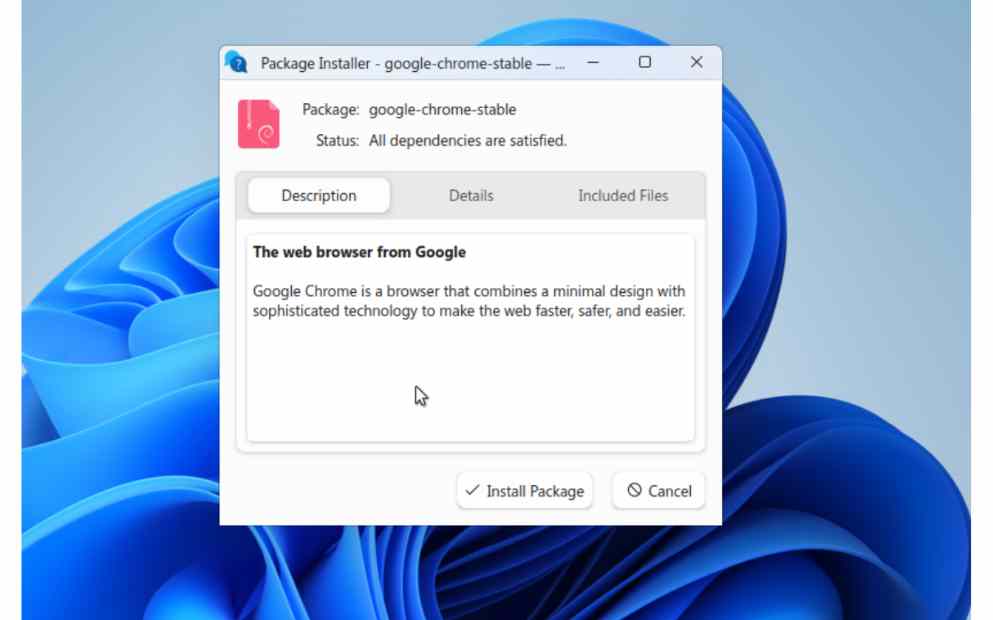
When I tried to download the WinRAR tool with a (.exe) package, after downloading, double-clicking on this software redirected me to the Wine Installer. From this action, it's proven that Wubuntu comes with built-in Wine, which is used to run (.exe) and (.msi) packages on Linux.
If you are interested in running software over the terminal, you can try with sudo apt install and sudo dpkg -i to install (.deb) software.
Terminal on Wubuntu
In this operating system, when you look for Command Prompt, it suggests Konsole. Konsole is the default KDE Plasma's terminal tool. But in this Konsole, there are changes and it looks different, like "CMD". If you are looking for Powershell and search to find this software, it will be shown. When you open it, it redirects to the pwsh console. It looks like a real Powershell. It's part of Konsole Terminal tools.
Installation
For Wubuntu downloading, you can visit the official Wubuntu website. There are two variants available: Windows Ubuntu 11.4.4 and Wubuntu Cinnamon Windows 10. Both are great and provide security updates until April 2027 according to the Ubuntu system.
For installing Wubuntu Windows 11 Edition, you need 4GB of RAM, a 2.6GHz Dual Core Processor, and 25GB of free space. For Wubuntu Windows 10 Edition, you need 2GB of RAM, 2.0GHz Dual Core Processor, and 25GB of free space on your drive.
When you boot this disk image file as a desktop or virtual machine, it's shown without installation use, meaning it's a Live CD for testing according to Linux. If you click on the Installation Media Option on the desktop, the installation panel is shown. The installation panel is a mix of Windows and Ubuntu. All processes and tasks are like Ubuntu but the graphical user interface is like Windows.
Conclution:
In conclusion, I have tried Wubuntu on my Proxmox server with 4GB RAM and a 2 core CPU. It's working fine without any lag. It accepts and runs all tasks smoothly.