How to Upgrade Ubuntu 23.10 (Mantic Minotaur) from Previous Ubuntu Version

The Canonical Team is releasing the Official Ubuntu 23.10 (Mantic Minotaur), the latest version of Ubuntu, on October 12, 2023. It's available for use on your computer. Suppose you are currently using Ubuntu 23.04 as your personal computer and you have personal data on this computer. In this case, you cannot try to install with a disk image. Instead, you can upgrade to Ubuntu 23.10 using a terminal command. Now we can start this process.
Upgrade to Ubuntu 23.10
In the upgrading process, our current Ubuntu 23.04 data is safe, but for security reasons, we can make a snapshot of the current Ubuntu version using Timeshift. After backup, you need to update and upgrade your Ubuntu packages. Open the terminal and enter the given command:
$ sudo apt update
sudo apt upgrade -y
After completing this step, you can now install the Update Manager in the terminal and apply the changes on the package configuration.
Configure Update Manager
The Update Manager is a terminal tool for editing the Update Manager files and configurations. Now, enter the given command in the terminal to install Update Manager:
$ sudo apt install update-manager-core -y
After running this command, Update Manager is installed on your Ubuntu system. Now, we need to edit the Release Upgrades file in Update Manager using the following command:
$ sudo nano /etc/update-manager/release-upgrades
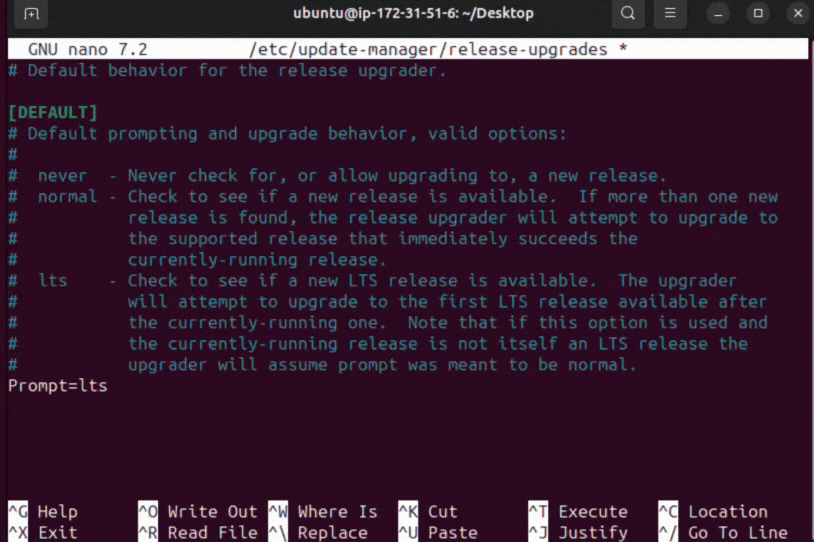
In the nano editor, go to the last line where you can see "prompt=lts". Replace it with "prompt=normal" and press Ctrl+X to ask for confirmation of the changes. You can press "y" to confirm and exit.
Update the Souce List
Now we can update the source list to start upgrading to the latest Ubuntu 23.10 packages and download them to your system. Run the given command to configure the source file in your system:
$ sudo sed -i 's/lunar/mantic/g' /etc/apt/sources.list
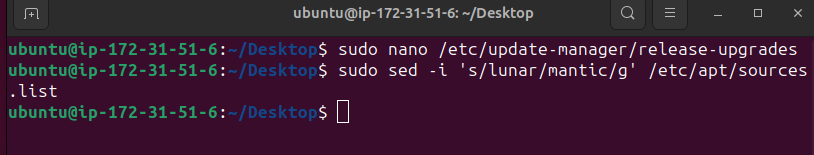
$ sudo apt update && sudo apt upgrade -y
After applying both commands, the Ubuntu 23.10 source files downloading process will start. This process takes about 15 minutes with a fast internet connection. After following these steps, now upgrade Ubuntu.
Package Upgrade
This is the last step to upgrade to Ubuntu 23.10. All source lists are updated on our system, but some software is not configured for Ubuntu 23.10. Now, run the given command to upgrade the distribution:
$ sudo apt dist-upgrade
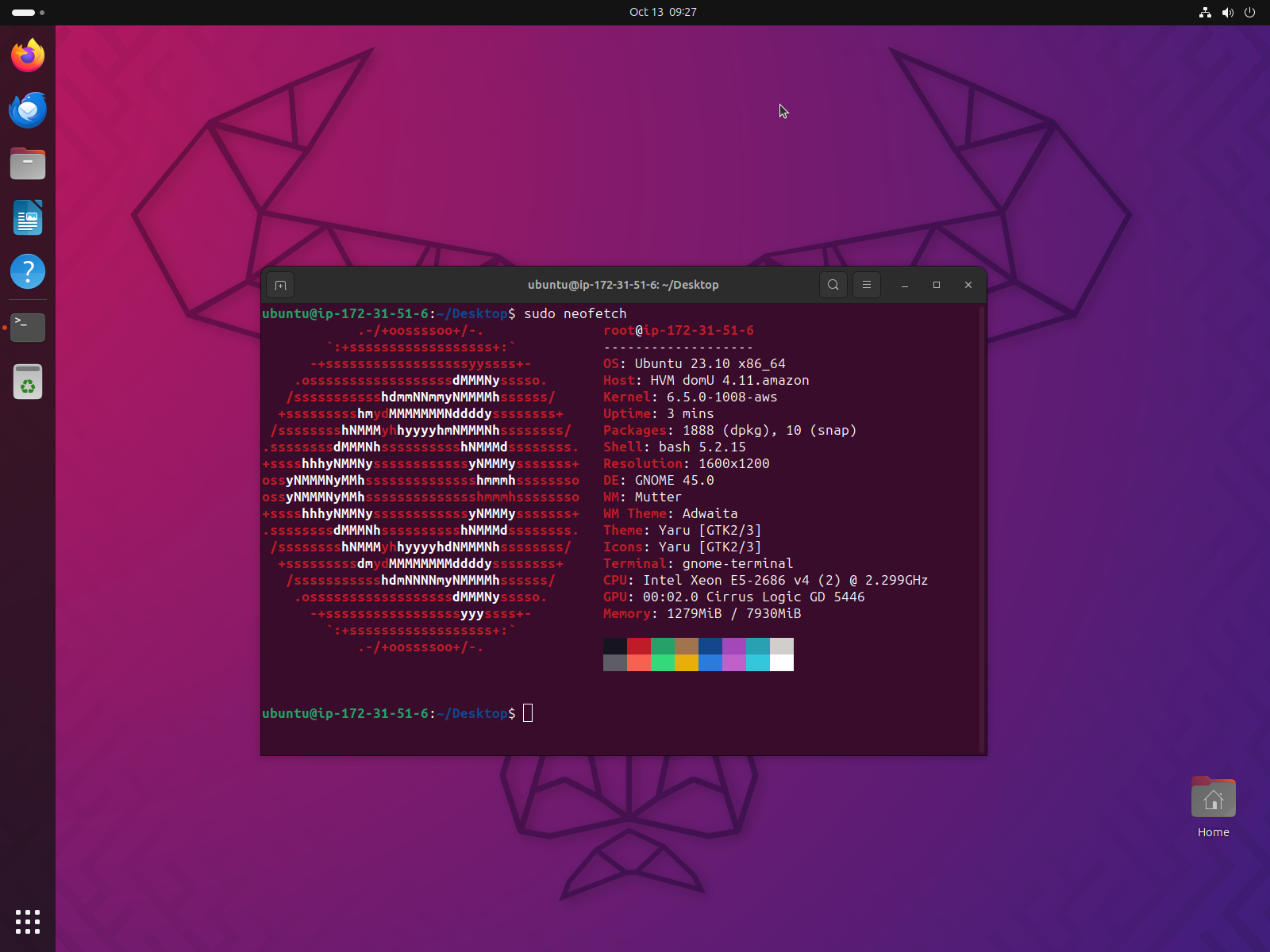
Now your system is ready with Ubuntu 23.10. Just reboot your system and enjoy. Here you can see that we have successfully upgraded to Ubuntu 23.10. Thanks for reading this content. If you like this content, subscribe to my blog.

Comments ()