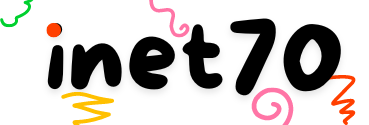Hello friends, welcome to the inet70 blog. Get the information about how to install timeshift on Ubuntu 22.04 system for backup and restore of all users data and files with one click. Now get some basic information about timeshift.
What is timeshift?
Timeshift is a powerful tool for making a snapshot of the current Linux operating system as a backup for restoring all data safely with one click. It is the most advantageous and powerful tool at this time. It is recommended for all the linux users. It is to store all your backup data on external resources. In case you can set up the new Ubuntu pc and need all the data from the previous Ubuntu system then you can get all the previous data from the previous Ubuntu external drive. Auto backup is the best feature in timeshift. It is to backup your system data on an external disk drive with a specified selected time to backup automatically. This backup file is known as a snapshot. You can use these snapshots files on cloud servers to get your system user experience in the cloud. Now start the information about how to install timeshift on Ubuntu 22.04.
How to install timeshift on Ubuntu 22.04?
Timeshift installation process is too easy! Before starting installation process now update and upgrade all Ubuntu packages by following command:
$ sudo apt update && sudo apt upgrade -y
After complete this process now install the timeshift on Ubuntu 22.04 by following command:
$ sudo apt install timeshift
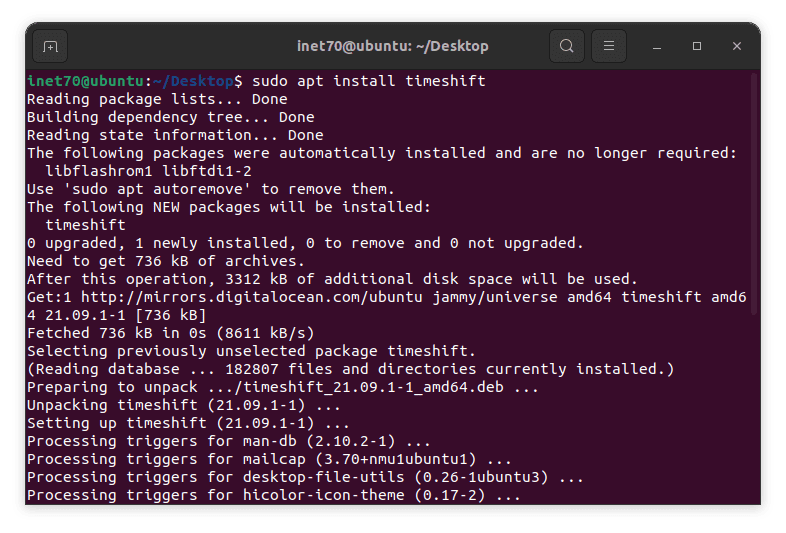
After putting this command, hit the enter key. Here asking for “continue this process.” You can press y and start the installation process.
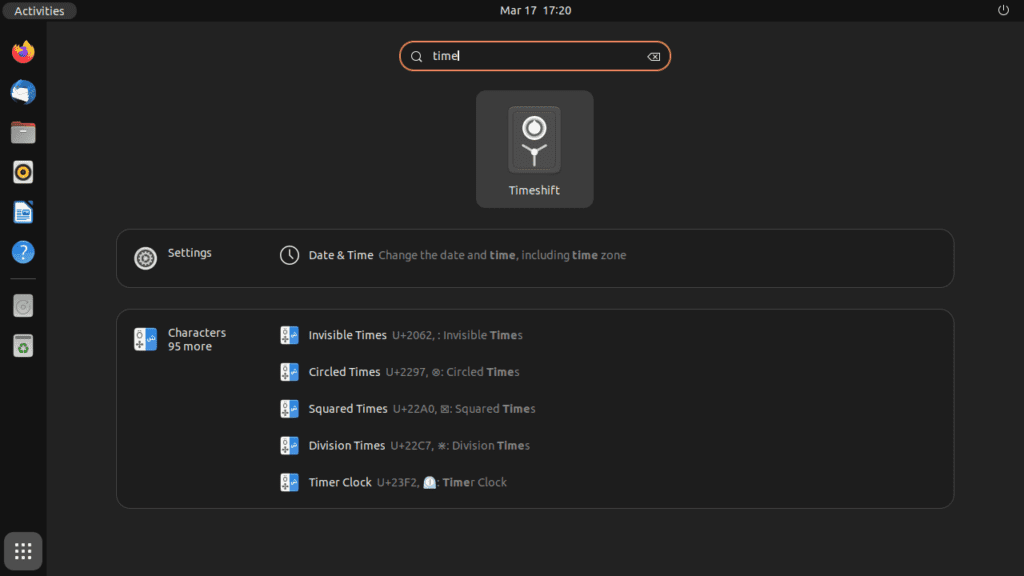
After completing the installation process, open the given application. Here asking for the current user password. Put the password to open the software. Here two types of snapshot formats are available. RSYNC and BTRFS. select the anyone option it also works as a stable mode. Click on the next button. Asking for the snapshot location. I can suggest always using the external disk to save all the snapshots. Now timeshift is ready to use.
How to backup data with timeshift?
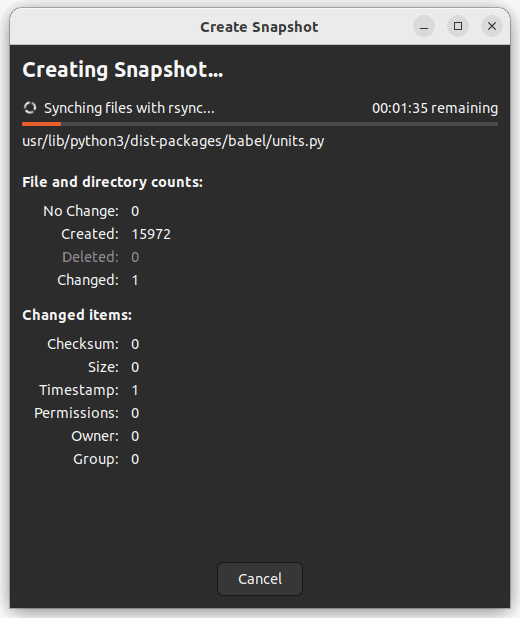
Open the timeshift on your Ubuntu desktop and click on the backup button to start the current system backup process.
How to restore data with timeshift?
Open the timeshift on the Linux system. Click on the restore button and select the external disk when your snapshot is available. Select the snapshot file and start the restore process.