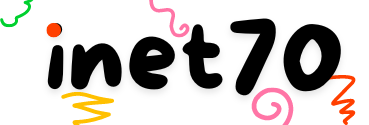Vim is the most powerful and popular rail editor terminal tool, but mostly users are not sure how to quit Vim without saving changes on the file or with changes on the file. If you understand how to use Vim, then you can easily operate the all changes. Vim editor is not responding with Ctrl-C, Ctrl-X, and other simple commands.
Vim editor is not easy, but mostly developers and programmers are satisfied with this tool. Mostly users sometimes forget how to exit from Vim editor. Now we can discuss this fully processed step by step.
Quit Vim without Saving Changes
For Quit Vim without saving any changes, here are three ways available to exit Vim without saving any changes on file data. Exit with command and action. Press :q! to exit Vim without saving and press :wq to quit Vim without saving data file. Last one method is exit from the Vim with press Esc + Shift + ZZ to apply the changes.
From the three given methods, you can easily use Vim editor for exit without any changes.
Quit Vim with Saving Changes
Follow these three commands to quit Vim with saving the changes. It is most important because mostly users make the issue with this step. People can apply the changes and exit from the file without saving.
- :w
- 😡
- Shift + ZZ
If you can use Vim in Linux desktop, then do not directly close the Vim tab because you can apply this step, then Vim does not apply any changes on the given file.
If you can Like This Content to Don’t Forget to Subscribe My Blog for Getting the More Information About my New Blog Post.