Ubuntu Server vs Desktop: Why Both are Different
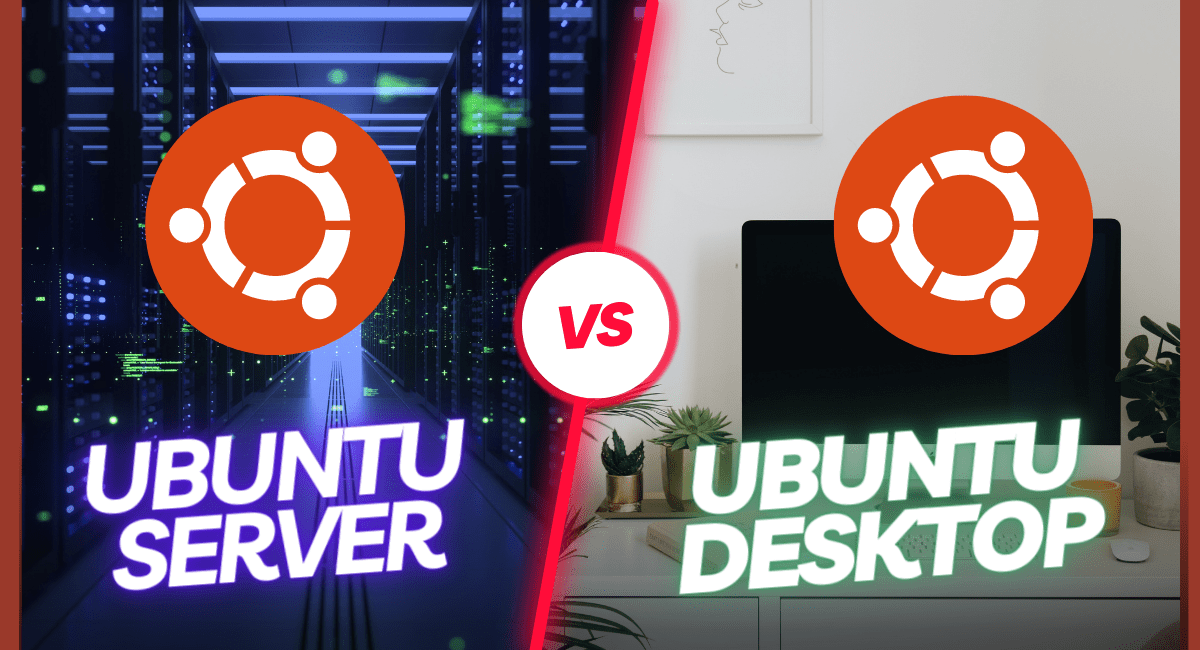
If you try to download the Ubuntu operating system, you may be confused between the Ubuntu download and the Ubuntu Server download options. In this guide, we will cover all the important information about Ubuntu Server vs Desktop.
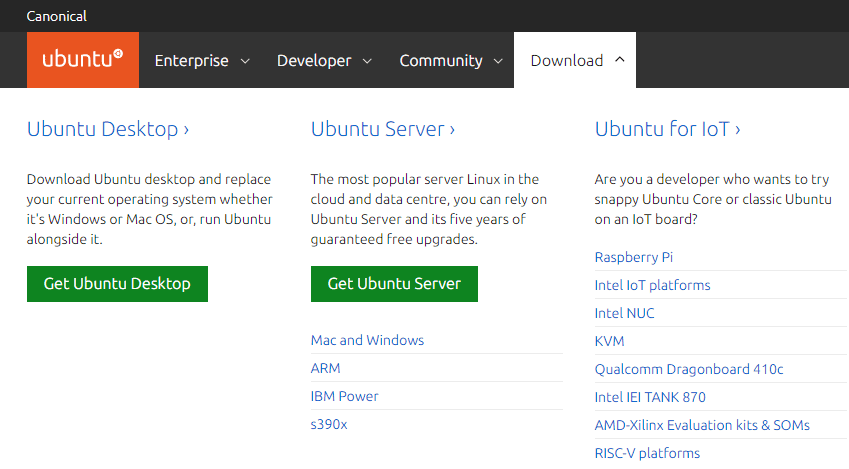
Both versions are too different for access purposes. You can choose any download and test it on your local computer as a virtual machine. You can install the Ubuntu server version in Windows using wsl2, ARM, IBM Power, and s390x Server with Homelab. Ubuntu Desktop supports AMD and Intel 32-bit and i386 systems.
Table of Contents
Now we can start the complete labs information about Ubuntu Server vs Desktop.
Ubuntu Server vs Desktop
We can Cover Here All Important Information in this Content.
Ubuntu Desktop is available with a GUI (Graphical User Interface) so users can access it. Ubuntu Server is used to host web applications and other tasks.
User experience:
If you need to start Ubuntu for your personal computer, you cannot use Ubuntu Server. You can use Ubuntu Desktop as a personal computer because it is available with a GUI to access and install any software and task with UI. Most users use Ubuntu Desktop for access to all services. Ubuntu Desktop is able to run high graphics games, video play, internet browsing, video editing, and other tasks on your computer.
Ubuntu Server is available with a core version, meaning non-UI user experience. This type of Ubuntu version can be accessed through SSH client software. This type of Ubuntu version is used to make web servers, cloud storage, and Homelabs. Most of the time, this type of server is used to run web applications like WordPress and Ghost.
Pricing:
Ubuntu Desktop is available free of cost on Ubuntu’s official site. You can easily install it from the server. If you need next-level community support and advanced features, then you can purchase the Ubuntu Pro version license and enjoy it.
If you are thinking of hosting your own website on the cloud, then you can purchase Ubuntu Server from cloud server providers like Amazon Web Services, Google Cloud, and Microsoft Azure. You can purchase your own cloud server at $5/month to start and make your own web application. The second option is to download the Ubuntu Server from Ubuntu’s official site and run it as a virtual machine.
Minimum requirements:
For Ubuntu Desktop, you need a minimum of 4GB memory and 20GB free space on your disk. If you want to use Ubuntu Desktop for some heavy tasks like video editing, photo editing, and other tasks, then you need 8GB RAM and a high-performance CPU. Ubuntu Desktop is able to run high-end graphical games. If you want to invest in any GPU, good 16GB RAM, and high-performance CPU to play the game on Ubuntu Desktop.
Ubuntu Server is basically used for hosting web applications, static websites, and cloud storage servers. Then Ubuntu Server is not preferred to high-end memory. You can install this in 512MB RAM and 5GB minimum storage for hosting static websites and cloud storage servers. But some web applications are not able to perform at low memory, then you need to upgrade your hardware to 2GB memory.
Installation:
Ubuntu Desktop installation process is too easy. You can install Ubuntu Desktop with simple destination steps. This takes about 5 minutes to completely install. Ubuntu Desktop is available with GNOME Desktop as default. Ubuntu Desktop is available with different types of desktop environments like KDE plasma, GNOME desktop, XFCE, and more.
Ubuntu Server installation process is tough. Sometimes Ubuntu Server installation process is stuck as a network configuration. Then you need to fix this problem as a challenge. After installing the Ubuntu Server, you need to configure the SSH server client access for remotely manage.
Availability:
Ubuntu Desktop is available with 45 default desktop systems and used as a virtual machine platform like Virtualbox, VMWare, and Microsoft Hyper V Manager.
Ubuntu Server is used as a different type of cases like using the Ubuntu Server in a local computer, virtual machine, and this server is available on the cloud. Some cloud service providers companies provide the Ubuntu Server’s cloud computer who can access us remotely to host your web applications and cloud storage at a cheap price. This cloud computer’s billing methods are monthly and annually.
Use the wsl2 in Windows operating system to run the Ubuntu server in the Windows operating system.
Application test:
Ubuntu Desktop is able to run web browsing, video editing, photo editing, and office work. If you can do any performance through SSH and terminal to make your own web application in Localhost and use it on your local device.
Ubuntu Server is not able to run any type of UI software, but one most important thing is you can make your own web application on Ubuntu Server and publish it to the internet. Then users can access it and use it. Then Ubuntu Server is not bad.
Which one is best from Ubuntu Server and Desktop?
This answer is simple. It is fully dependent on the user’s purpose. It depends on why the user selects Ubuntu.
In short, if you can use Ubuntu for your personal use like playing games, video editing, photo editing, and other office tools, then you need to select Ubuntu Desktop. If you can use Ubuntu system for your business like hosting web applications, database, and storage server, then Ubuntu Server is good for use.
Comments ()