Lubuntu vs Xubuntu: Which one is best for Performance?
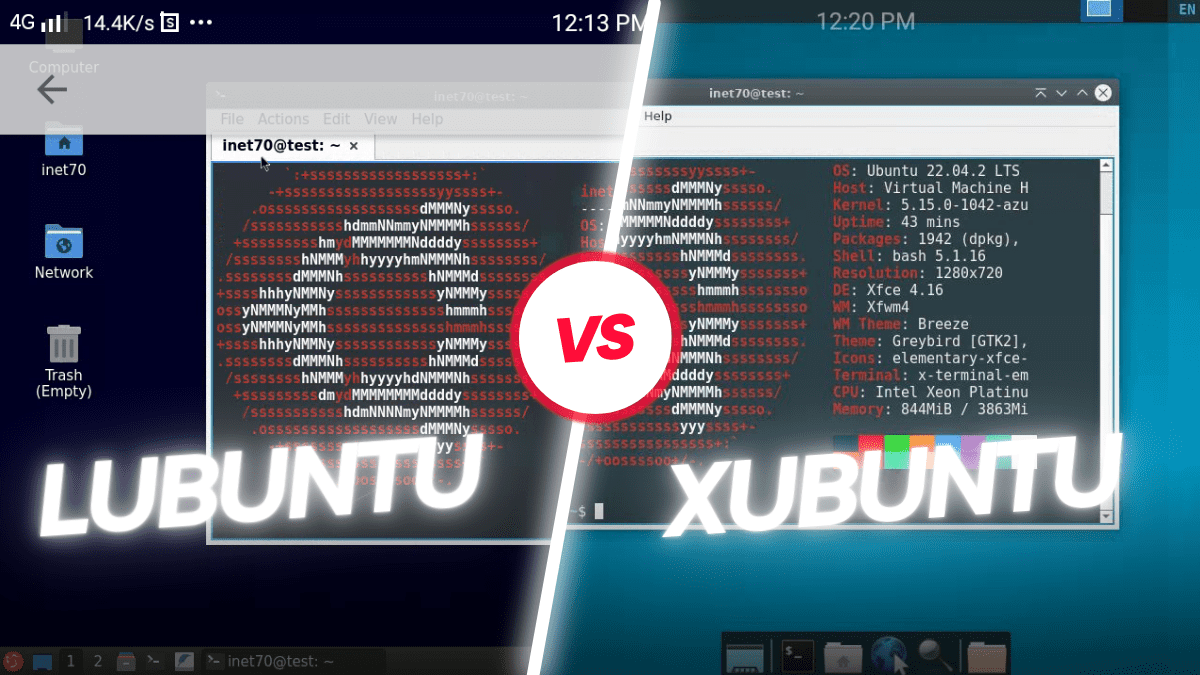
In this content, we compare and choose the best Linux distro from Lubuntu and Xubuntu, comparing Lubuntu vs Xubuntu and trying this on a low-end PC or old computer.
To test both Ubuntu flavors, I can use the Microsoft Azure virtual machine with a basic size that provides 4GB of RAM and 2 VCPUs. You can test this on your low-end PC.
Table of Contents
Before starting with both Linux distributions Xubuntu and Lubuntu Comparison, I can provide some basic information about them.
Introduction about Lubuntu and Xubuntu
Here is some important information about Lubuntu and Xubuntu according to my test. Before switching to these flavors, you should read this part carefully.
What is Lubuntu?
Lubuntu is one of the best Ubuntu flavors in GUI desktop environment. This Ubuntu flavor is created by Mario Behling and developed by Julien Luvergne. It works perfectly on old and low-end computers. This Linux distribution is based on LxQt IG desktop environment. This Linux distribution requires 256 MB of RAM to perform.
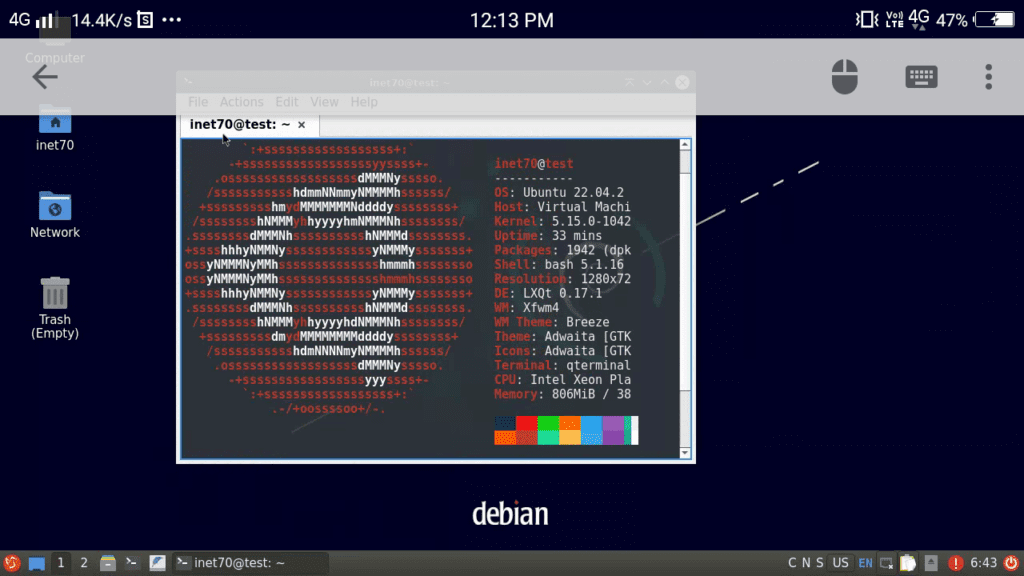
If you are using a low-end PC, then it is the best Linux distribution to get the best performance. This distribution includes the most useful office tools like LibreOffice Suite, editor and other software.
What is Xubuntu?
Xubuntu is the most popular and best-used Linux distribution. Xubuntu is lighter than Gnome and KDE desktop. This Linux distribution is preconfigured with xfce. You can try this Linux distribution with a low-end PC with 512MB of RAM.
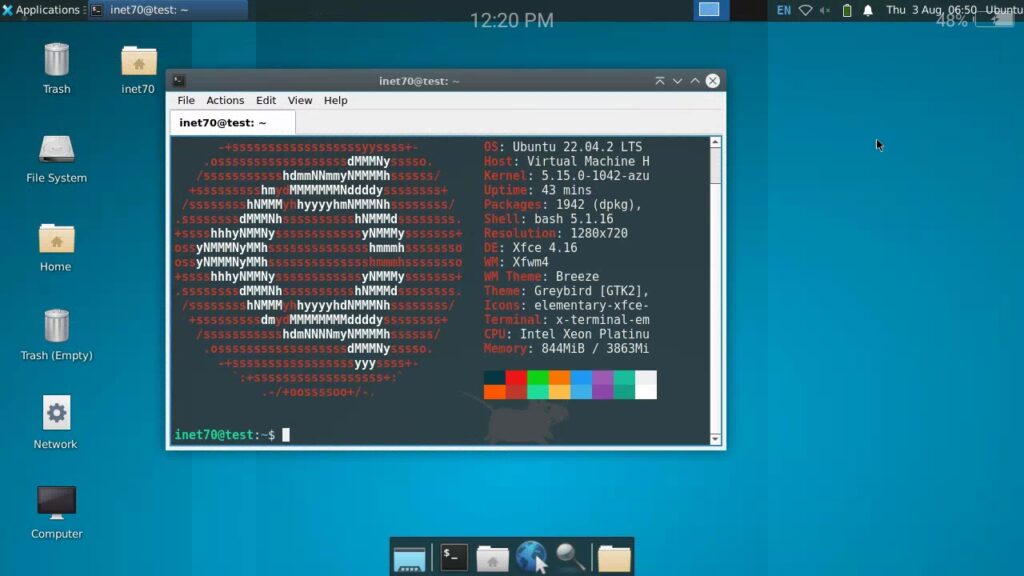
If you can try to run the Linux distribution but do not have any big budget to get big hardware, then you can try it on your device. This Linux distribution includes some useful applications like text editor, video player, drawing, and more.
Lubuntu vs Xubuntu
Now it is the perfect time to compare Lubuntu vs Xubuntu according to their performance, installation, user experience, and other criteria.
Installation
Both Linux distros Lubuntu and Xubuntu installation is too easy. No need for any extra knowledge to install them.
Lubuntu is installed with simple steps. Lubuntu desktop is available with a lightweight QT desktop environment. For installing this desktop, you need only 256 MB of RAM. It is one of the Linux desktops that can run with only 256 MB of low RAM.
Xubuntu is based on xfce desktop environment. It can work fine and is easy to install on a low-end PC. You need only 512MB of minimum RAM to install this Linux distribution. If you are new to Linux, then you can try it at least one time.
Performance and User Experience
Both Linux performance is the same but show only a few differences. These Linux distributions are available with some best-ever LibreOffice, text editor, and powerful terminal. These Linux distributions provide the best-ever desktop experience on low-end and old computers. Both Linux distros support multitasking on old hardware without any issue. You can try this with any hardware. It is used in personal use, office work, and more.
Conclusion
After testing all the required tests in Lubuntu vs Xubuntu, I cannot get any type of difference and bugs. You can try any one from these two distributions Lubuntu vs Xubuntu. If you need the best-ever high UI in low-end PC, then you can try Lubuntu. If you don’t mind any type of UI and you can trust performance, then Xubuntu is the best.
Comments ()