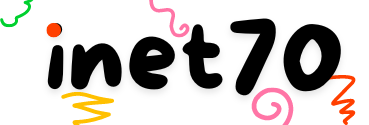👋 Hello Friends, Welcome to Inet70. Today, we will discuss how to install Linux Kernel 6.4 in Ubuntu 23.04 without any long process or losing personal data. Let’s start the Linux Kernel 6.4 installation process. 💻🐧
🐧👨💻 There are two ways to install Linux Kernel 6.4 in Ubuntu Operating System. The first method is to install the latest kernel version with Mainline Linux Kernel Installer tool, and the second method is to install the kernel with DEB Package. Both methods are easy. In this post, we will try both methods to install Linux Kernel. 💻🔧
Install Linux Kernel in Ubuntu
First, go to Ubuntu Desktop and check your current Ubuntu version’s kernel version using the Neofetch tool. Neofetch is one of the best Terminal tools to get the current distro version in Terminal.
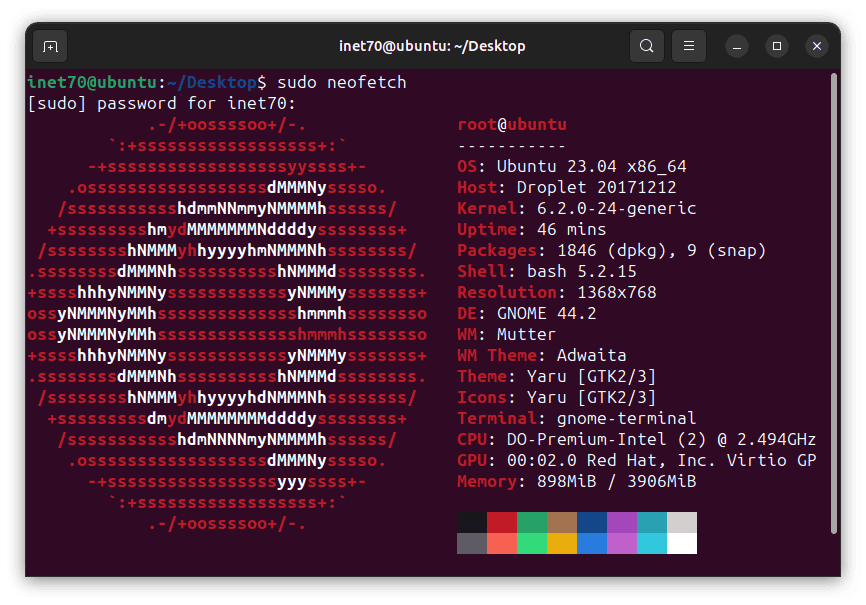
Here, you can see my current Linux Kernel version is Linux Kernel 6.2. Now, we can upgrade this to Linux Kernel 6.4. 💻🔍🐧
🔧💻 Follow the given two ways to install Linux Kernel 6.4 in Ubuntu 💻🐧
💻🐧👨💻 Install Linux Kernel with Mainline
🐧💻 Mainline is one of the best tools to get information about the current Linux kernel version and install the latest Linux Kernel with a single command. Before starting the Mainline installation process, add the repository with the given command: 💻🔧
$ sudo add-apt-repository ppa:cappelikan/ppa
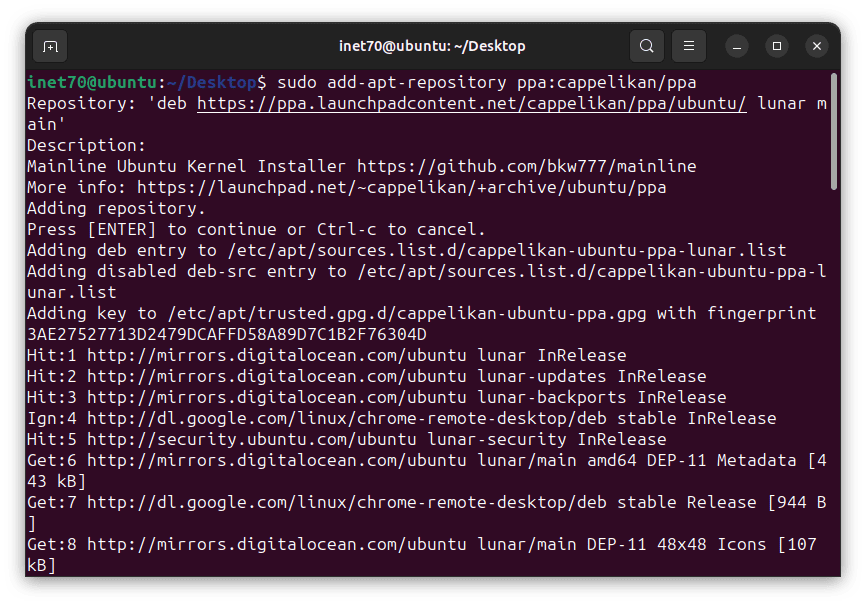
After putting this command, you will see the 💬 asking for press enter to continue option. You can continue this process after completing this step and 🔧 update and upgrade all Ubuntu packages with the given command:
$ sudo apt update && sudo apt upgrade -y
Now, we can start the Mainline installation process. We can download this Open-source tool with one line command: 💻👨💻🐧
$ sudo apt install mainline -y
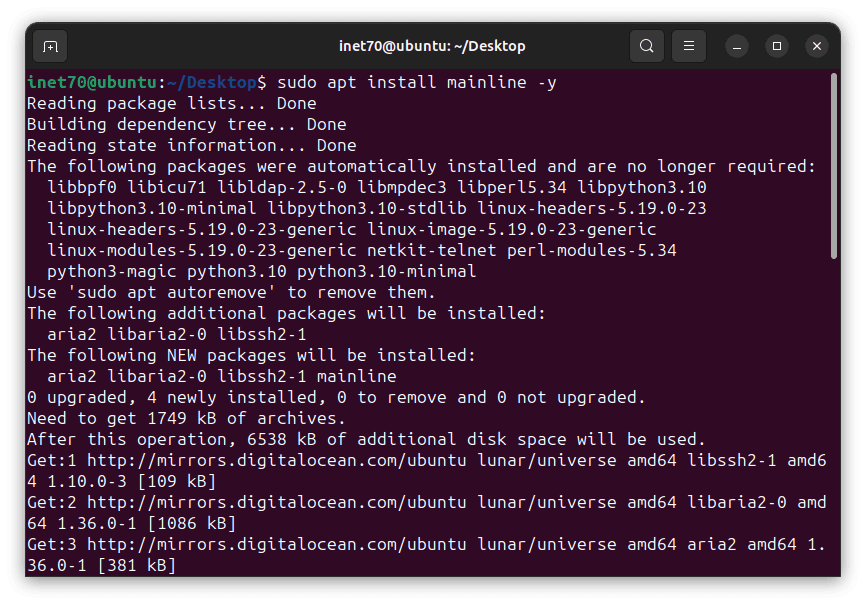
Complete the installation process. Mainline is installed successfully. Now you can install the latest kernel version with the following command: 💻👨💻🐧
$ sudo mainline --install 6.4
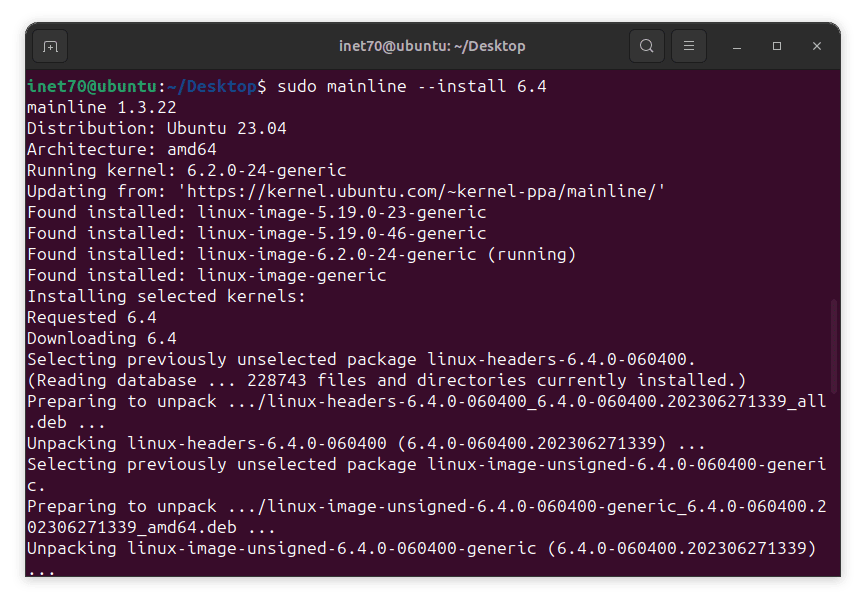
After running the following command, you can start the kernel version 6.4 in your Ubuntu system. This process takes about 5 minutes, so please wait and complete this process.
You can use this method in the future to install upcoming Linux kernel versions. Now we can use the second method to install Linux Kernel 6.4 in Ubuntu.
💻🐧👨💻 Install Linux Kernel with DEB Package 📦
From the given subheading, you can know how to install Linux Kernel with this method. This method is similar to installing any software in Ubuntu. In the terminal, you can download the Linux kernel 6.4 DEB Package from the given button. 🐧💻
🔧 After downloading the required DEB Package, you can install it in your system. From both methods given above, you can also reboot your Ubuntu system. 💻🔌
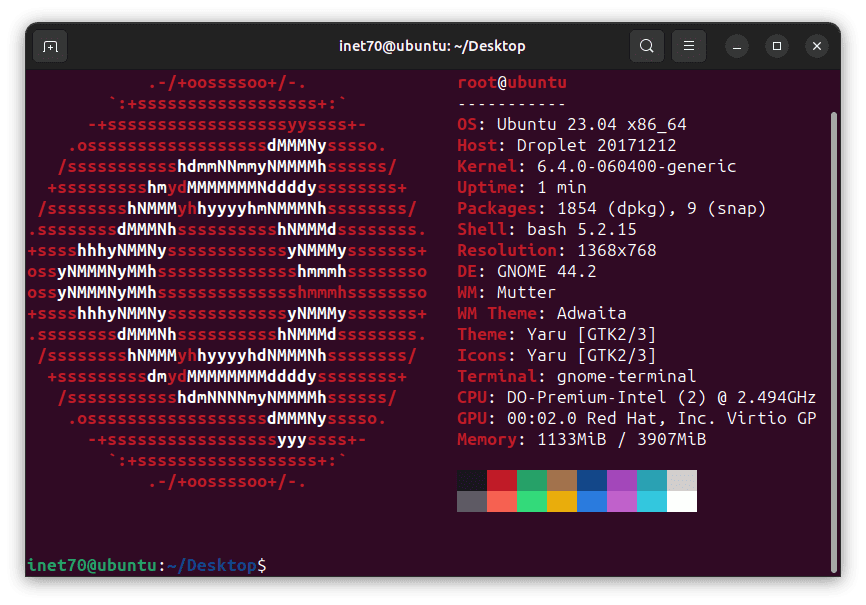
👍 Now, you can see that my current Linux kernel version 6.4 is upgraded successfully. If this method works for you, then don’t forget to subscribe to my blog to get all new blog notifications. 💻👨💻🚀