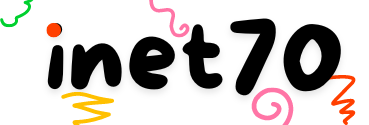👋 Hello Friends, welcome to the inet70. Today our topic is “First Computer Virus in the Philippines.” 💻 It is the most effective virus on computers and is known as the Love Bug. ❤️🐛 Before getting more information about this virus, we can check some information about viruses.💻🔍
💻🦠 What is a virus in a computer?
💻🦠 A virus is one of the malware that can affect your computer and steal some private data and files. The full form of the virus is “Virtual Information Resource Under Siege.” This virus affects our computer through email links and files. To secure our device, we can use antivirus software.
💖🐛 Now we can start getting information about Love Bug.
💻🦠 First Computer Virus in the Philippines 💻🦠
📅 On May 4, 2000, a computer virus named “ILOVEYOU” was discovered. It was created by a Filipino computer programmer named Onel de Guzman and infected around 10 million computers worldwide. It is first computer virus in the Philippines. 💻🦠 The virus spread through email attachments and caused significant damage to computer systems, causing millions of dollars in losses. 💰💸 It became one of the most well-known and destructive computer viruses in history due to the large scale of the infection. 🌎🔥
💻🦠 This virus was developed in a virus script file [.VBS]. This virus is infected by mp3, wav, jpeg, etc. 💔📧 This virus spreads through email with the subject “I Love You.” This malware steals users’ sensitive information like credit card and other documents. This virus spread all over the world after May 5th, 2000. 🌎🦠
This after the spread, this virus rumor and de Guzman found innocent by the court as there was no law at that time against cyber crimes. 👨💻👨⚖️
🛡️ How to protect our system against viruses? 🦠
The most useful defense against viruses is not to click on unknown links. Always use antivirus software like AVG Antivirus. If you use the Windows operating system, use the default antivirus tool Microsoft Defender. It also gives an alert when you try to install any unknown software. Scan all your files when you try to install them.
If you download any third-party software, visit the VirusTotal site and upload the file to check its data. After uploading the file, this tool starts scanning all files from the software.

After completing all scanning, you can see this type of output. If you see all green, then this file is safe. In case you see any red option, then you cannot use or install this software. 🚫📥