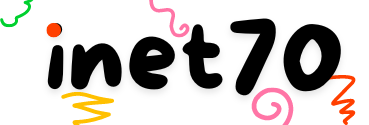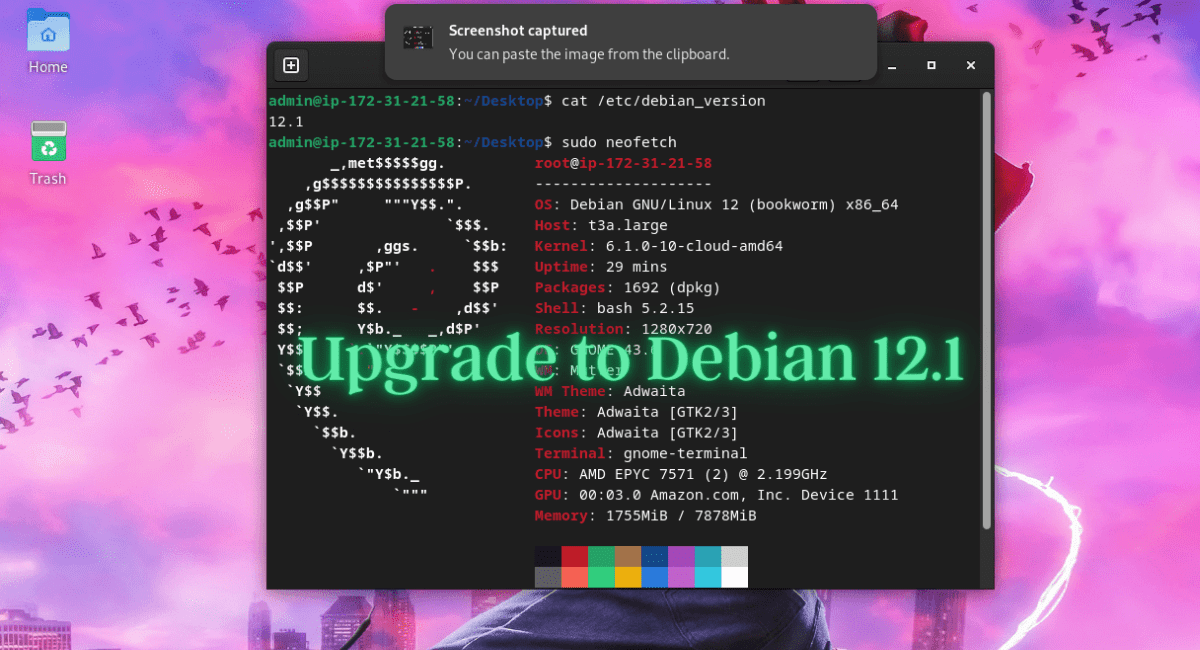Debian recently released their Debian 12 (Bookworm) distribution on July 22, 2023. This is an improvement over their previous Debian 12 distro. The update fixes miscellaneous bugs for 89 packages and includes 26 security updates. In this content, you can find information about upgrade to Debian 12.1 from Debian 12 (Bookworm).
Debian 12 was released for security updates and to fix all bugs from the Debian distribution packages. Now, we can start the Debian 12.1 upgrading process.
Upgrade to
Debian 12.1
I can use the Debian 12 Gnome desktop as my primary desktop. If I get too many errors and bugs on my local desktop, then this update is too helpful for me.
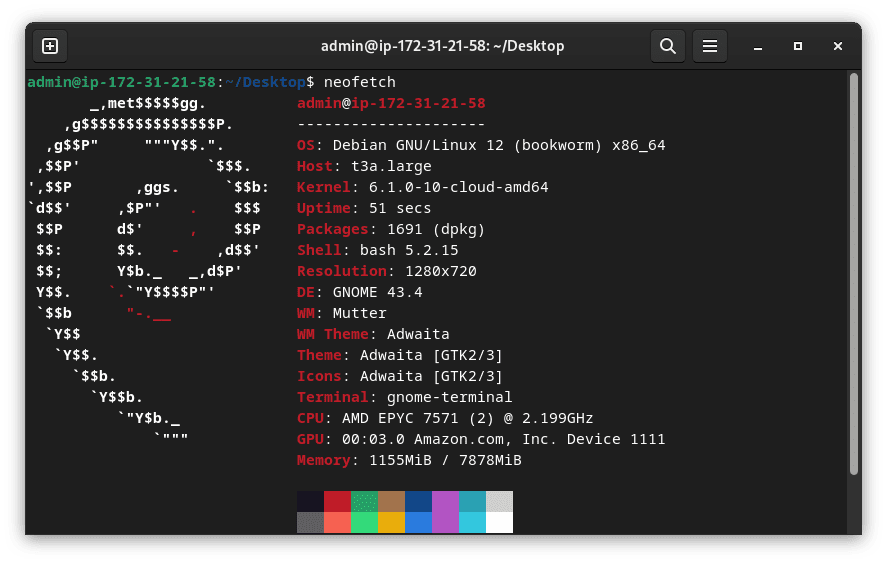
From the given image, you can see that my current Debian distribution version is 12 (Bookworm). This upgrade process is not too long and is easy to upgrade. Now, update and upgrade all Debian packages.
To do so, follow these commands:
sudo apt update
sudo apt upgrade -y
After following these commands, you can reboot your Linux distribution.
sudo reboot
Now, you have successfully upgraded to Debian 12.1 and can get the best desktop experience with fixing bugs and improved security.
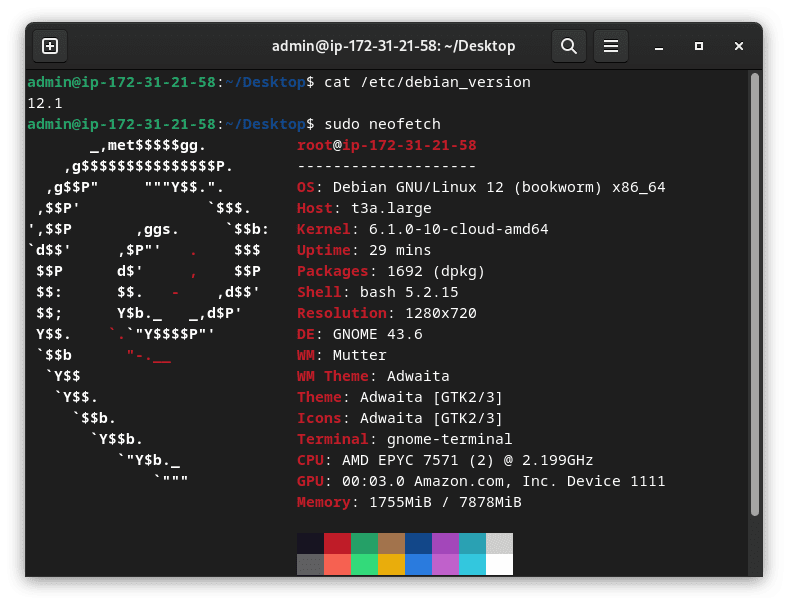
From this image, you can see that the neofetch tool is not able to show Debian 12.1 because it is not upgraded or updated for this. Then don’t trust this tool. If you have doubts about whether the upgrade was successful or not, then put the following command:
cat /etc/debian_version
From the given command, you can show your real value of the Debian distribution. You can see this value from the image.
Thanks for visiting my blog. For getting more information like this post, you can subscribe to my blog and You are Happy With this Content and You Like To Support me then Purchase The Coffee For Me by Clcik on Support Me.