How do you open a program when there are no icon on Desktop

In the Smartphone, you can show the installed applications' names on the screen homepage. In some classes, it is shown as a swipe up to show the all software list. All usage is too easy, but if you purchase a new laptop or desktop, you may get confused finding the installed software on the desktop. In this case, if there are no icons on the desktop. Then I can cover "How do you open a program when there are no icon on Desktop."
When you can install new Software on your Windows Operating System then Program Installer is Asking for Installing Program is Show thair icon on Desktop. If You are Grant the Permition to show the icons on your desktop. Incase you are lost this setting then you can follow all my steps to Resolve your Problems and use the Program on Windows, Linux and macOS Operating System.
For Windows Operating System
To find and run a program on the Windows operating system, you can click on the Start button and choose the required program. Alternatively, you can use the search option by entering the program's name and selecting the program to run on your system. This is a clear way to find and run a program.
If you need to run the program multiple times a day, you can make it visible by searching or finding it with the Windows Start menu. Right-click on the program and select "Pin to dashboard" or "Add to Desktop" to make the program visible.
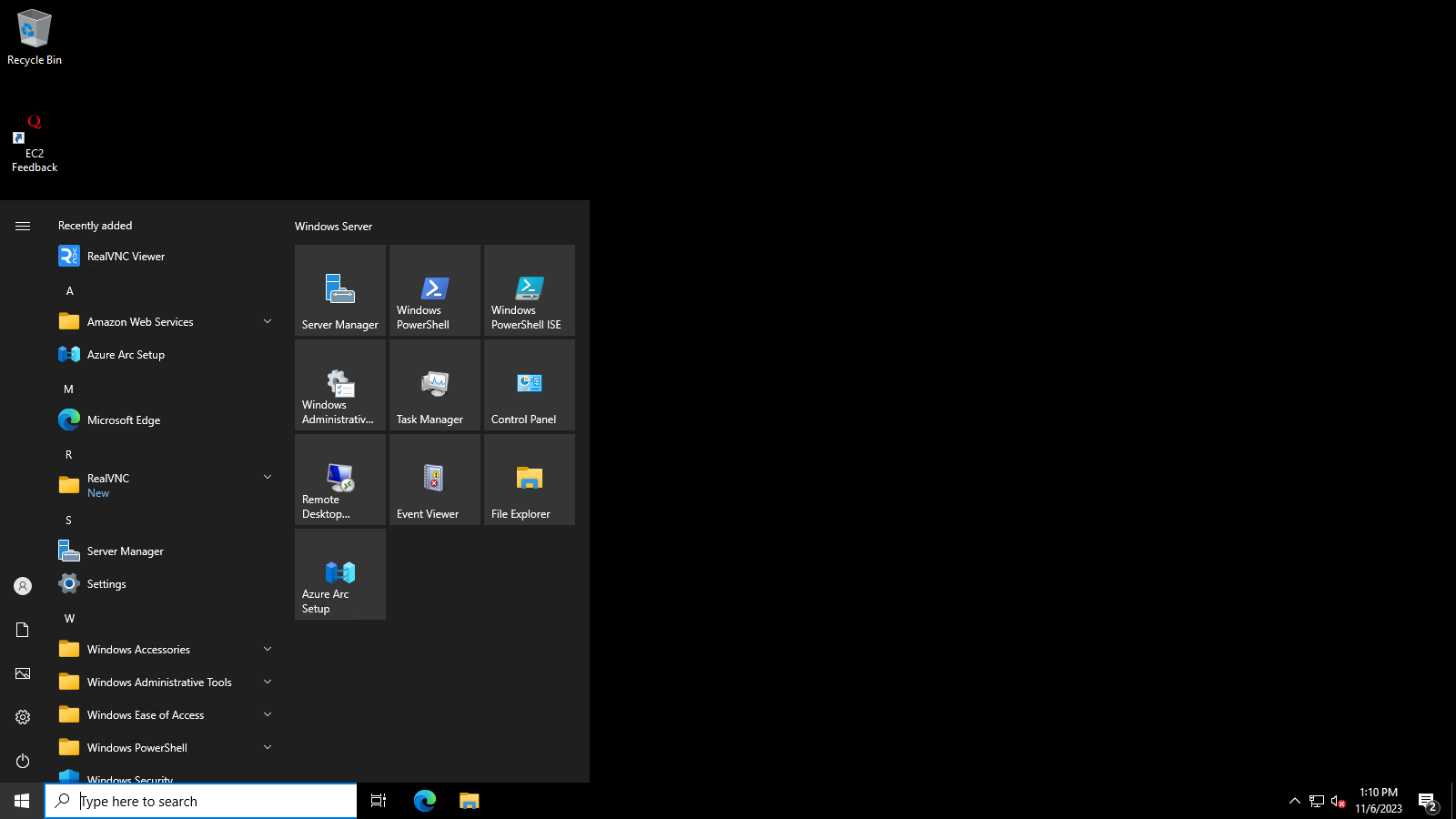
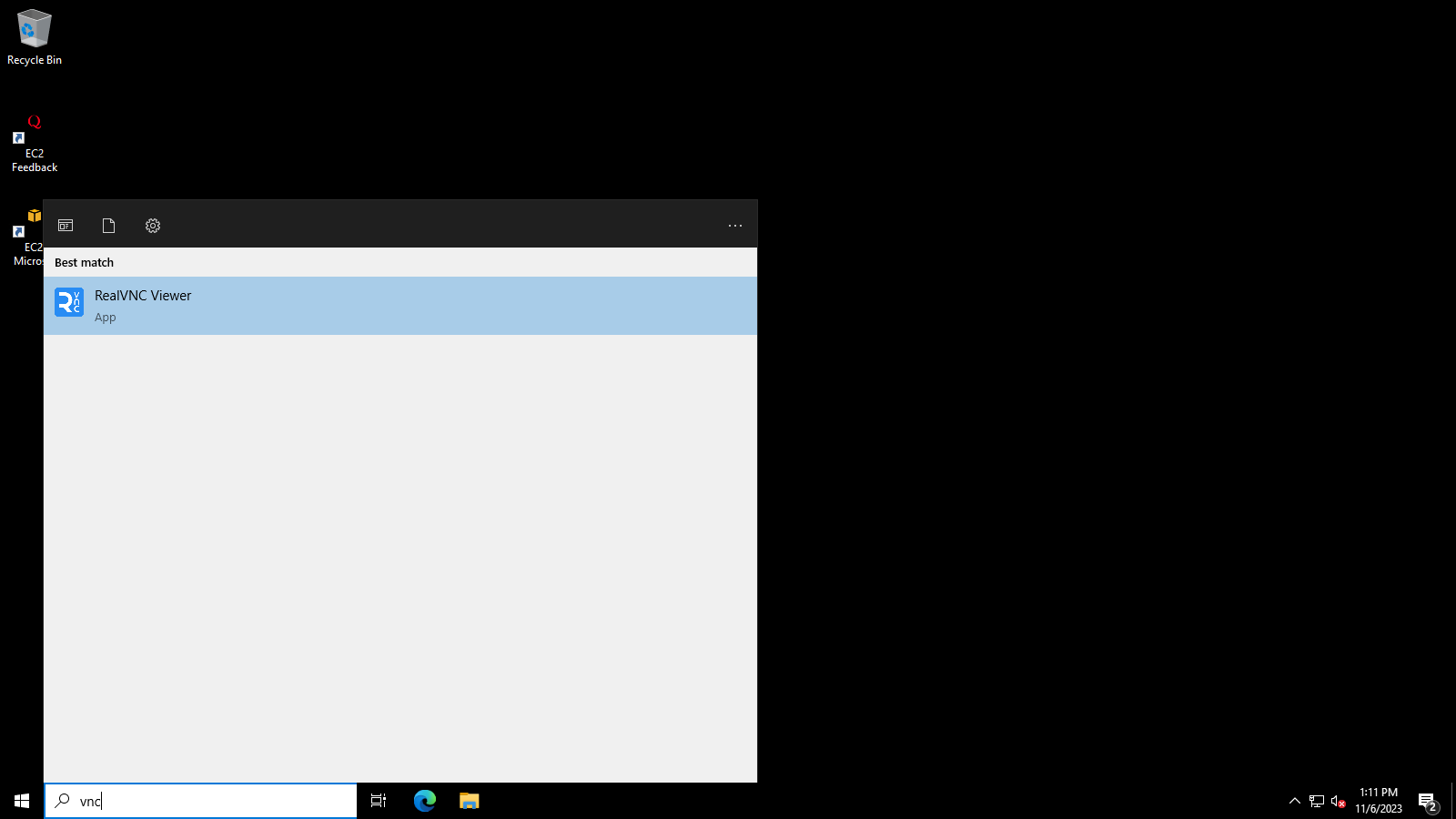
From the given tips, you may understand how to make icons visible. In some cases, you may need to auto-start a program when you start or restart a Windows operating system. In this case, you can use the given setting. First, open the Settings and go to Software and Programs. Select the program that needs to auto-start, click on the Modify option, and check the AutoStart option. When you start your Windows operating system, the selected program will automatically start on your system.
For Linux Operating System
In the Linux operating system, you cannot create desktop icons for your installed programs. Linux only displays directories and files on the desktop as shortcuts. To run software, you can use the Start Menu and Search option to find the software. If you need a program to always be visible on your Linux desktop, you can right-click on it and select "Add to dock" to make it visible on the Gnome desktop.
For macOS Operating System
Inside the macOS operating system, you cannot create program shortcuts as desktop icons. Instead, you can use Finder and Spotlight to find any program. Just click on the software icon in your dock and find the software you need. To search for software on your macOS desktop, you can show the search icon in the top right corner of the panel. Click on this program to show the Spotlight search screen on your desktop. Search and run the program you need. You can also add this program to your dock panel.
Comments ()