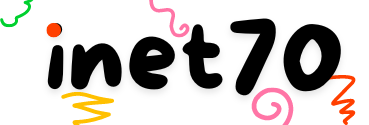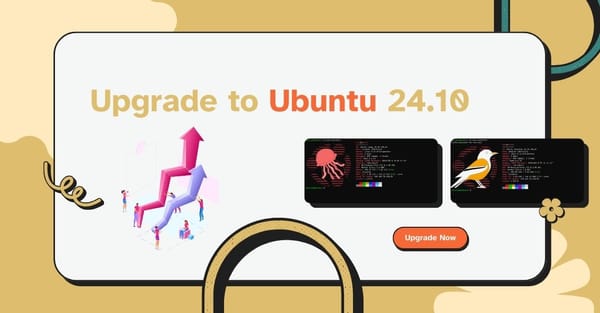Hello friends, welcome to the inet 70 blog. In this blog, we can compare Linux Mint and Ubuntu Desktop for new or existing Linux users. In this post, we will cover the Linux Mint v/5 Ubuntu full (comparison). In this post, I have included information about the installation, stability, performance, and more details. Now, let's start this comparison for new users. Now, you can read this article carefully to understand the difference between both Linux distros.
Linux Mint vs Ubuntu
In this part, we will discuss a complete guide about which Linux distro to choose from Linux Mint and Ubuntu. I can share this content after testing.
Minimum Requirements
Both operating systems work with lightweight hardware. For installing Ubuntu operating system, you need a minimum of 4GB RAM, 2-core CPU, and 25GB free storage on your system. For installing Linux Mint, you need 2GB RAM and 206B free storage. Ubuntu works with 2GB RAM, but the biggest problem is that it gets slow and has hanging issues on minimum RAM.
Desktop Environments
Ubuntu Desktop is available with GNOME Desktop. GNOME is best for user experience, providing the best UI animations and user experience. GNOME Desktop also provides the option to customize themes. Ubuntu Desktop is available with the default Yarn Theme, which provides a much better user experience. You can also install multiple Ubuntu flavors like Kubuntu, Xubuntu, LXQt, etc. Linux Mint is available with the Cinnamon Desktop Environment. It looks professional and provides a user-friendly desktop experience, similar to Windows operating system. In Linux Mint, there is also the option to use the Mate Edition and XFCE Desktop Environment.
Software Manager
Both Operating Systems are Available with Diffrent Software Manager. Software manager is Basically use for manage and Install Softwares. You can install any Software from the Store.
Ubuntu Operating System is available with Snap Store. In the snap store Approximately 50,000 Opensource Softwares Available. You can install any Software on Ubuntu from Snap Store with Terminal. You can Install any software in Ubuntu using .deb Packages. Linux Mint is Provide the Opensourse Apps through Software Manager. It's Support the .deb Package Format external Software. In the Both Operating System you can get Libre Office Software Standard Version for Manage Your Documentions and Create Presentations.
Perfomance
When you can install the New Operating System in your Computer or Laptop then most Important Point is Operating System's Perfomance. If You can try to Install the Ubuntu or Linux Mint then read the Following Paragraph.
If you have old version of Hardware then do not try Ubuntu on this. Because Ubuntu is Modern and High UI OS. It is not Run in old Hardware. If you run Ubuntu on old hardware, you may experience lagging issues. Ubuntu performs best with higher RAM. In this case, you can try Linux Mint if you need to host a storage server or a website. Ubuntu Core is recommended for server purposes, as it provides the best performance for your site with low latency.
Gamming Perfomance
Both operating systems support high-end graphics cards in hardware, allowing you to play high graphics games like GTA V, Cyberpunk, and more using Steam. I have tried this on my computer and enjoyed all the games. Both operating systems provide high FPS for gaming.
Installation
After reading this article, you may be able to decide the best operating system for your needs. The installation process for both operating systems is the same. You can test both operating systems using the Live CD option. If you agree, then start the installation process. Both operating systems take about 15 minutes to install if you have good hardware.
Conclution
Both operating systems are good. It depends on your current hardware situation. If you have good hardware with sufficient RAM and CPU, then you can try the Ubuntu operating system. If you have old hardware, you can try the Linux Mint operating system.