Introducing Garuda Linux Package Manager
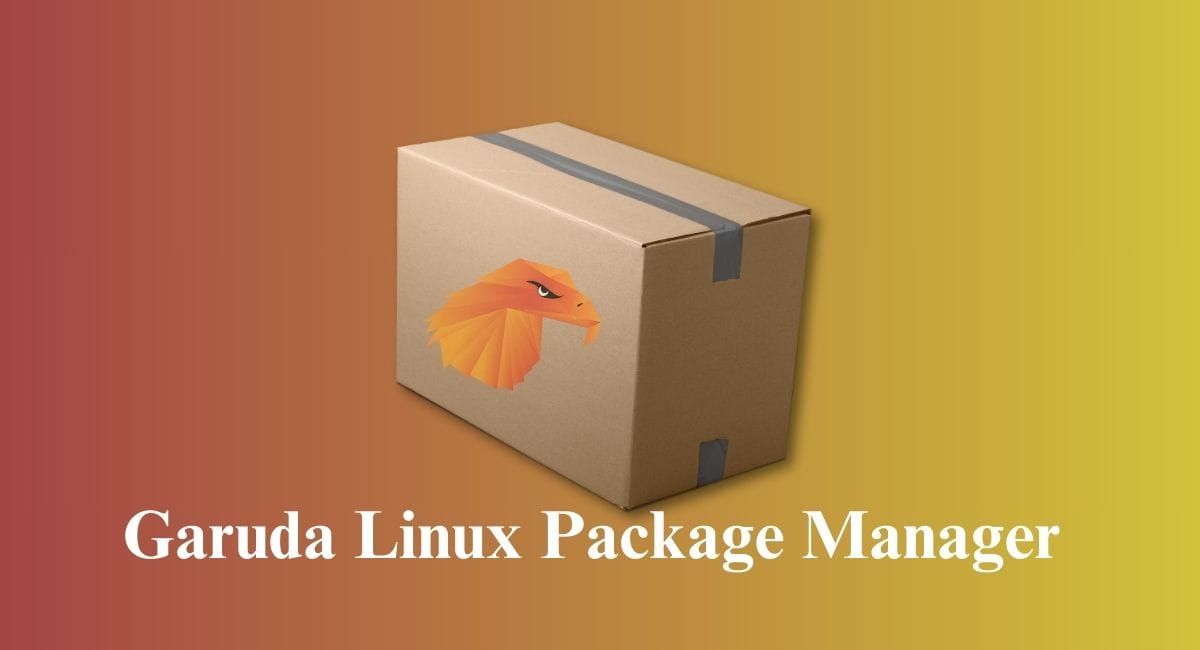
If you have used a Linux Operating System before, then you know that all Linux Operating Systems' Terminals work on the Package Manager. For Ubuntu/Debian operating systems, it works with the apt Package Manager. If you have installed Garuda Linux on your system, then how can you manage the Packages in Garuda Linux?
Package Manager on Garuda Linux
In Garuda Linux Pacman is the default Package Manager to run and apply any action with Terminal. Pacman is a hard package manager compared to other Package Managers. For checking some basic and common actions that you need to apply in daily life are:
$ sudo pacman -h
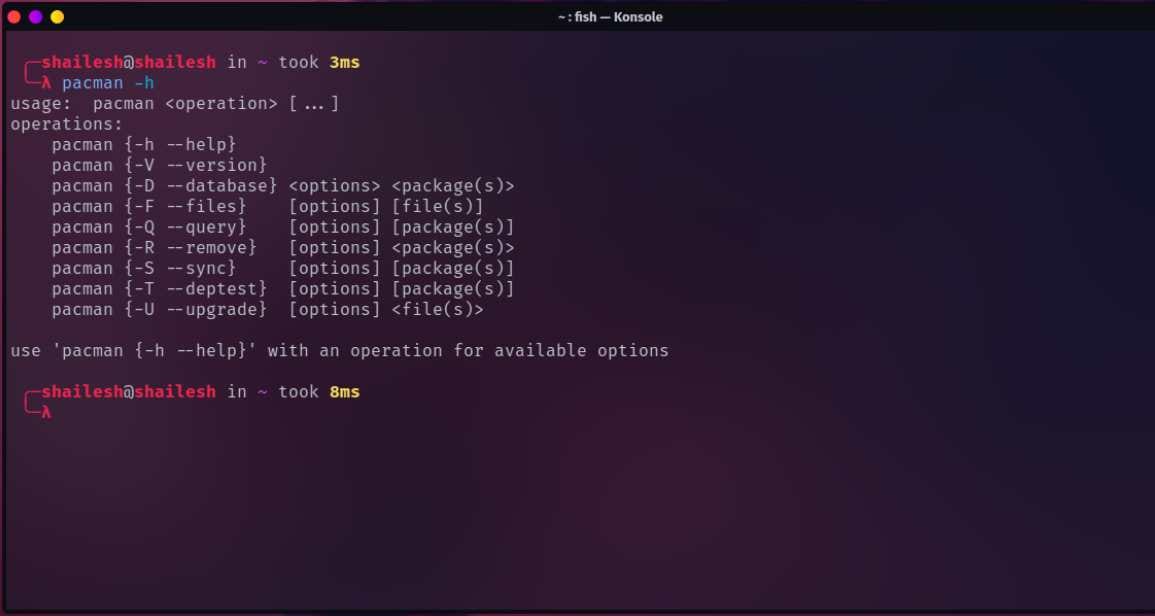
From the screenshot, you can see "-h" for Help means check the information of the program. "-V" for Check the version of the program, "-D" for gathering the info of the database, "-Q" for query, "-S" for Sync packages, "-T" for dept test of Program and "-U" for upgrading the package data.
For example, in Debian based systems when we need to update and upgrade Packages, we use sudo apt update && sudo apt upgrade but this command is not used on Garuda Linux. In Garuda Linux, to perform this action, you need to input the given command:
$ sudo pacman -Syu
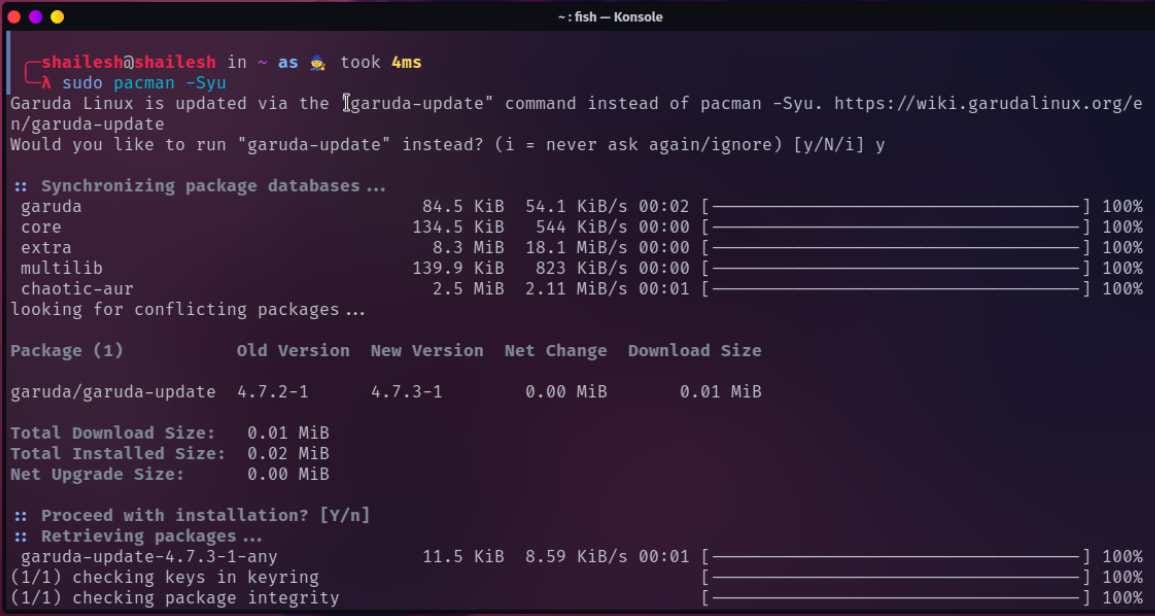
From the output, you can see the answer in y/N. If I input "y", then pacman will start updating and upgrading all our packages.

Comments ()