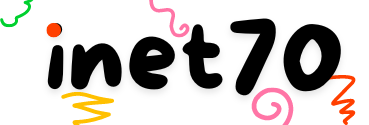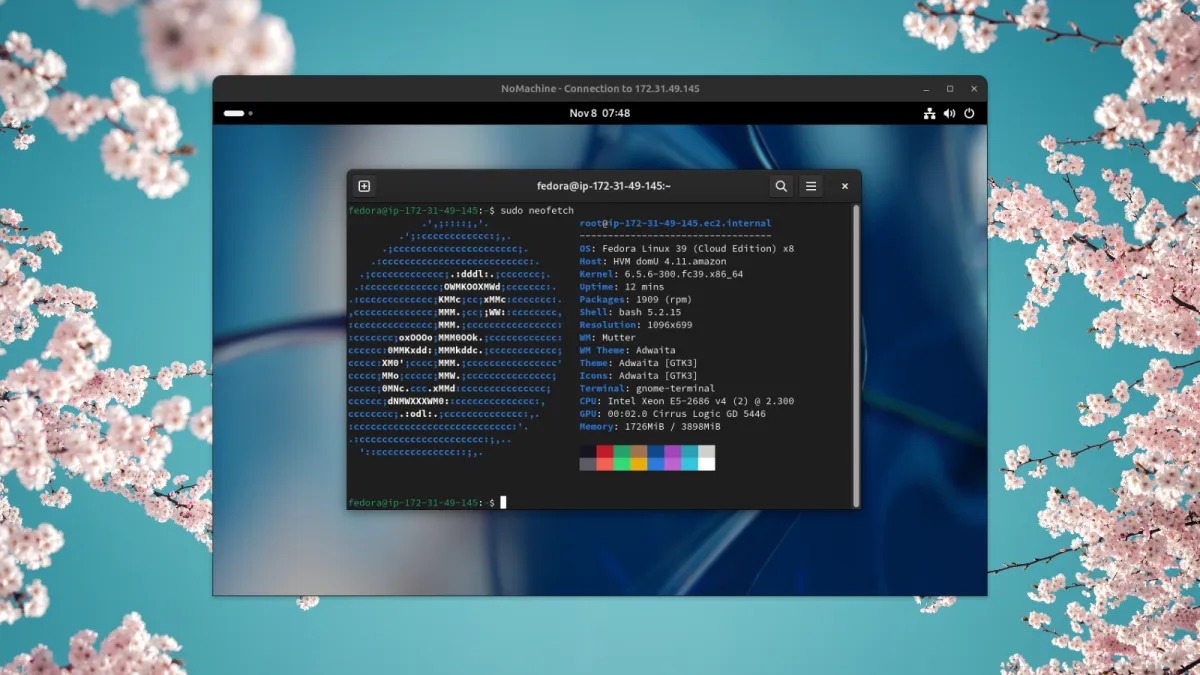After the Release of Fedora 38 7 month is completed. And Fedora Team is Released, then the Littlest Fedora 39 Workstation Version officially. This Fedora version is Available with the Latest Linux Kernel 6.5 and the Latest Gnome 45 Desktop version. This is one of the Latest and Greatest Gnome versions. I can use and Test the Fedora 39. It's the best ever Linux Distro. You can download and Install this Version from the given button.
The Fedora Team was not only Release a Disk Image File. If you are using Fedora 39 on a Virtual Machine, then you can Install and Download the Disk File of this version. Its Disk File works for VirtualBox, Vmware Player, and KVM. If you need to Run Fedora to Host your Website or Make a Homelab, then you can Start with Google Cloud and Amazon Web Services to create your own Server for Hosting with Fedora 39. Now we can get more Changes about Fedora Gnome Desktop.
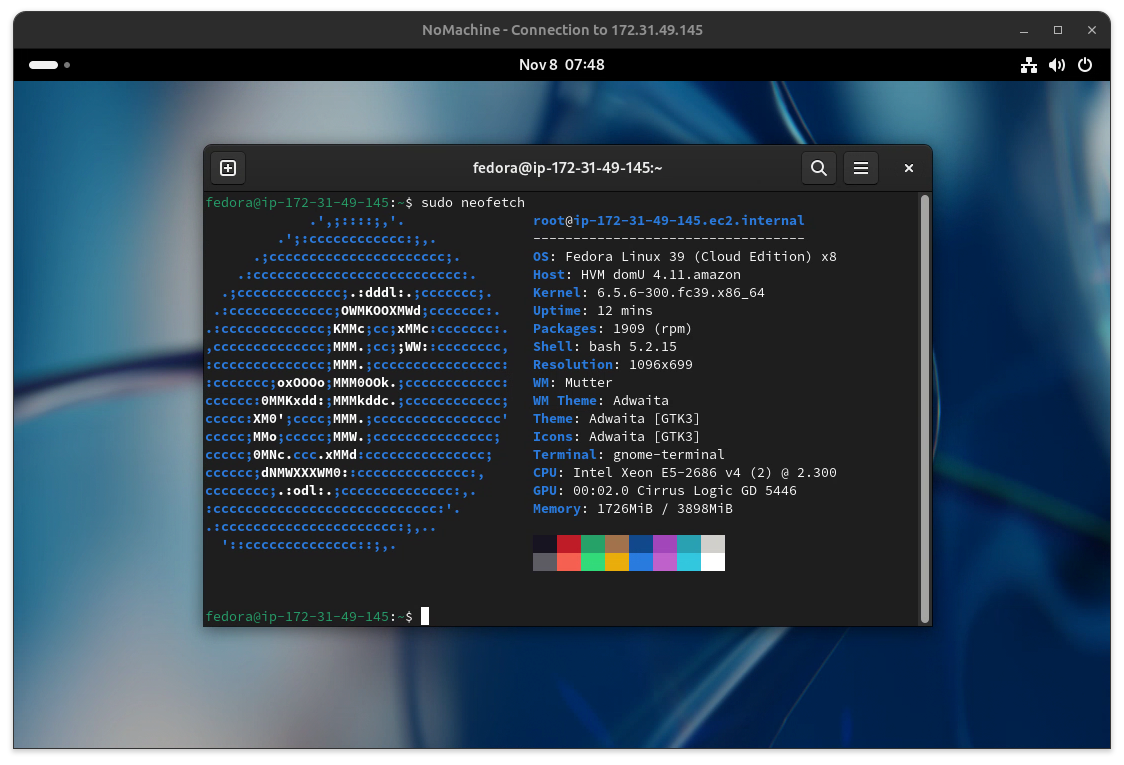
From the Given Screenshot, you can see some Details about my Fedora System. In Fedora 39, you will get Gnome 45. In the Software Section, LibreOffice 7.6, Shell bash 5.2.15, Software Store 45, and Firefox browser 119 are Available.
If your Computer doesn't Support Hypervisor or VT-X Virtualization, then you can Try the Fedora 39 Cloud Operating System from Google Cloud and Amazon Web Services to Test your System. In the latest Gnome 45 on Fedora 39, the most useful feature is task Switching. In the top Right Side, the Activities button is Switched to dynamic Task view. It works too Smoothly and provides an advanced level of Animation. Don't wait For more Time, it's a Perfect time to Switch to Fedora 39 Operating System. Fedora 39 Supported Operating System.

From this Clip, you can Show how to manage Multiple Workspaces from the Desktop by using the mouse pointer. You can Create multiple Workspaces and just move the cursor Pointer to the Dynamic Switcher and Scroll up and down or use drag on the touchpad to Switch Multiple Workspaces.
Fedora 39 Supports Fedora Custom Operating System, Minimal Install, Fedora Server Edition, KDE Plasma Workspaces, Xfce Desktop, Phosh Desktop, LXDE Desktop, LXQt Desktop, Cinnamon Desktop, MATE Desktop, Sugar Desktop Environment, Deepin Desktop, Budgie Desktop, Basic Desktop, i3 desktop, and Sway Desktop.