How to Check OS Version in Linux?
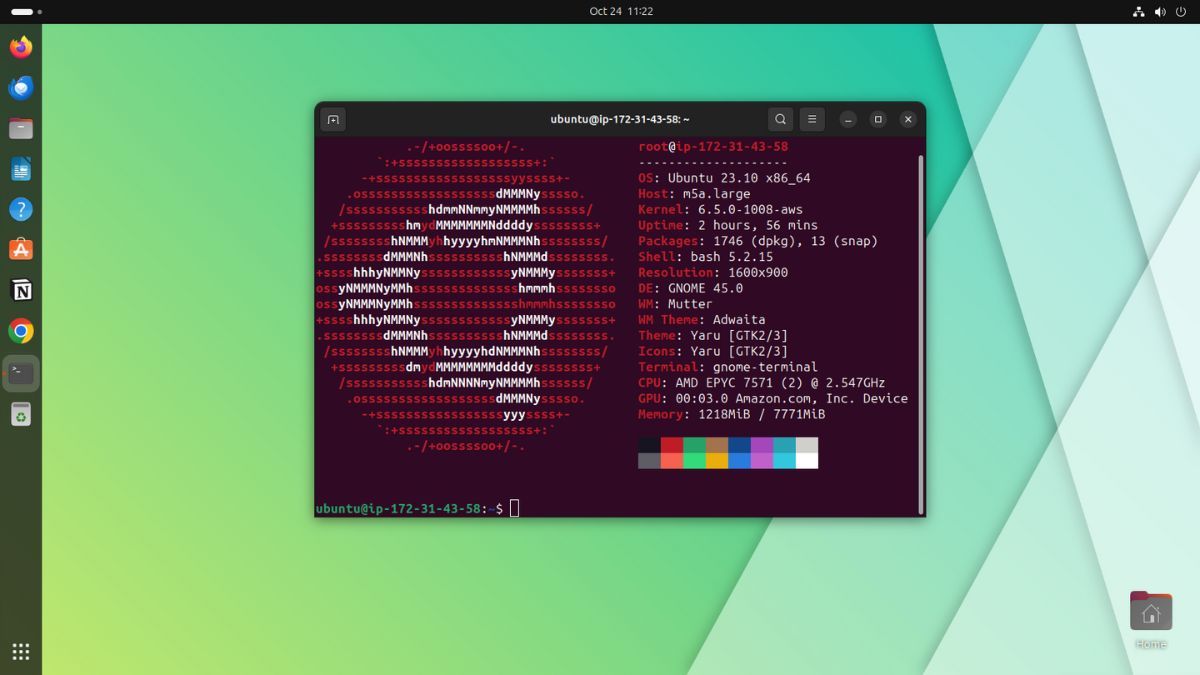
Hello friends, welcome to my blog. In this tutorial, we will check the current Linux version using the terminal or GUI access. If you are new to the Linux operating system, you may want to get information about your current operating system directly. In this case, you need to use some tools to understand this and check the OS version in Linux.
Here, you have two ways to check the version in Linux. You can check the version directly or check it using the terminal. Both methods work for every Linux computer. Without wasting your time, let's get information on both cases.
Check OS Version in Linux with GUI
For Checking the Current OS version of your Linux Desktop it is a Simple and Default way to Define. For Checking with This Method You need to open the Settings app in Your Device. In the Settings Last Option is Show "about This Systema" Click on this Option and Check your OS Version.
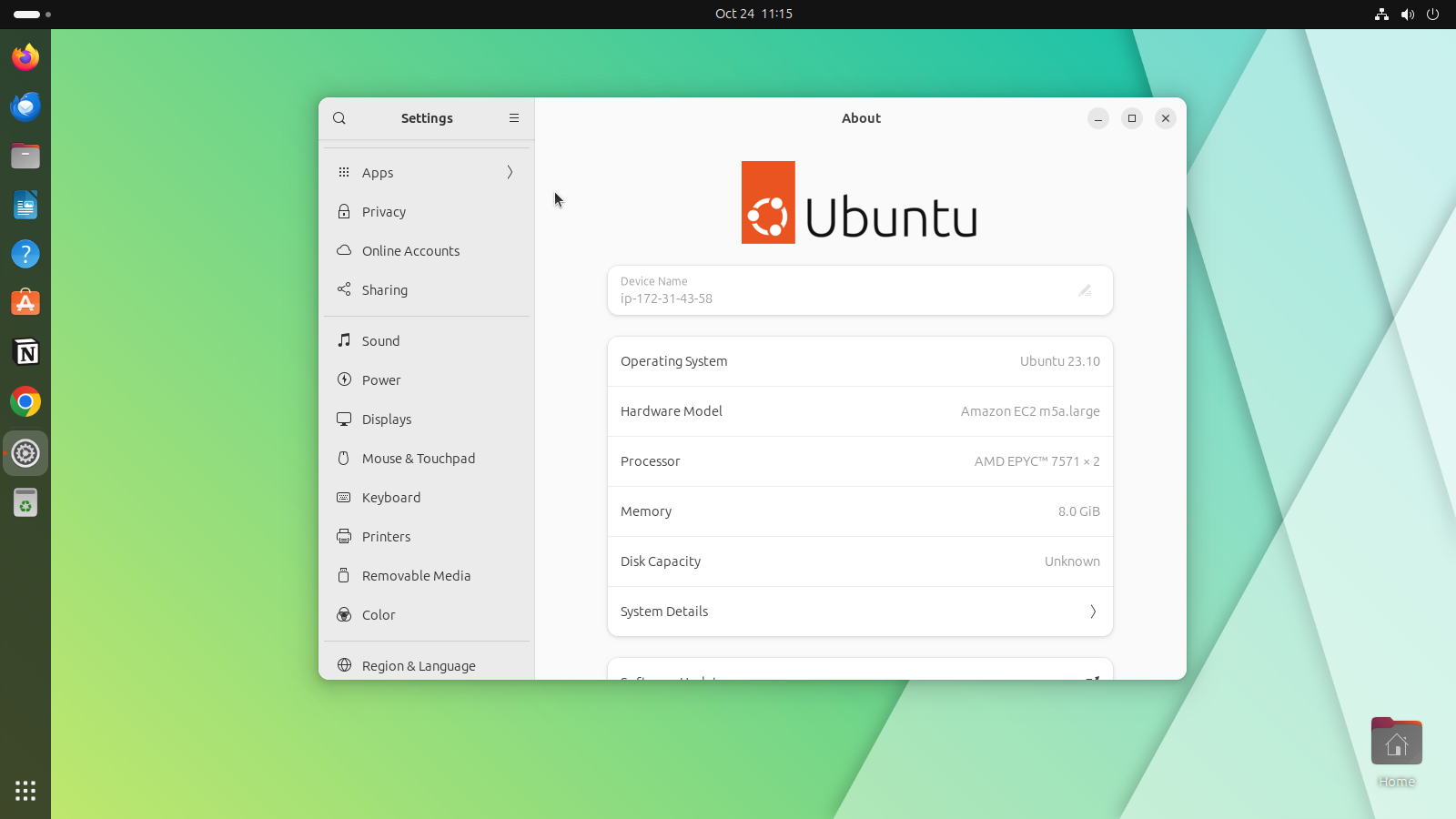
In my case I have a Ubuntu 23.10 Operating System.
Check OS Version in Linux With Terminal
This Method is Totally Helpful When you Can run the Linux Server as a Homelab or Web Hosting. In this Case When you can run or Access your Linux Server as a SSH Client in this case you Need Terminal Access as a Remotely. For checking The curent Running Linux Server's OS details follow the Given Methods.
Check OS Version With Hostname
Hostname is Your Local Linux Server's Nickname. You can Change Your Hostname you can change easily from thair Directory. By Using Your Server's Hostname you can Get the Current Linux Operating System's Full Data. You Need Put the Following Command to Check your Linux Server's Os Version.
hostnamectl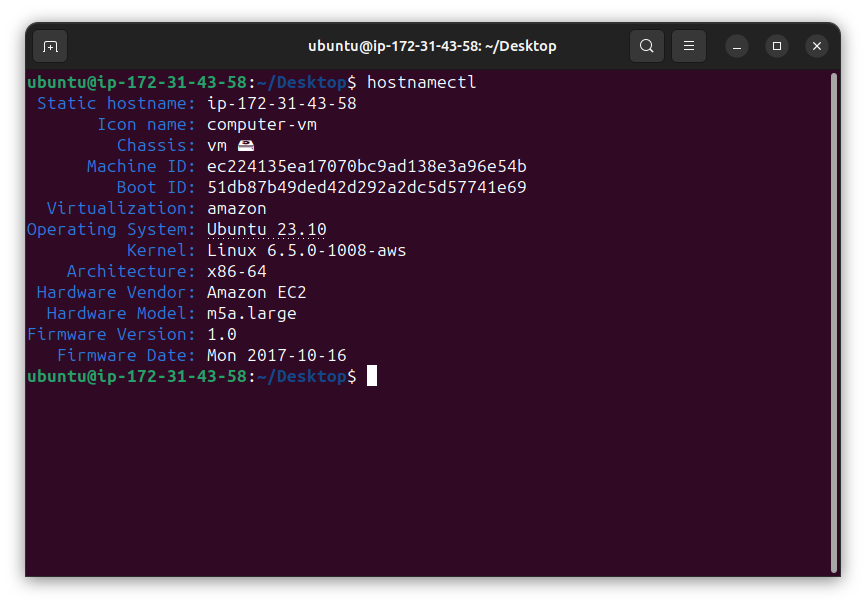
From the Screenshot You can Show my Current Linux Operating System's Details.
Check OS Version with cat Command
cat is Powerful Linux Terminal Tool to Check the Inside of files Detail without Open the File. Current Usage Operating System's Data is Available at /etc/os-release/ Directory. Then Now Put the Following Command To Check OS Version.
cat /etc/os-release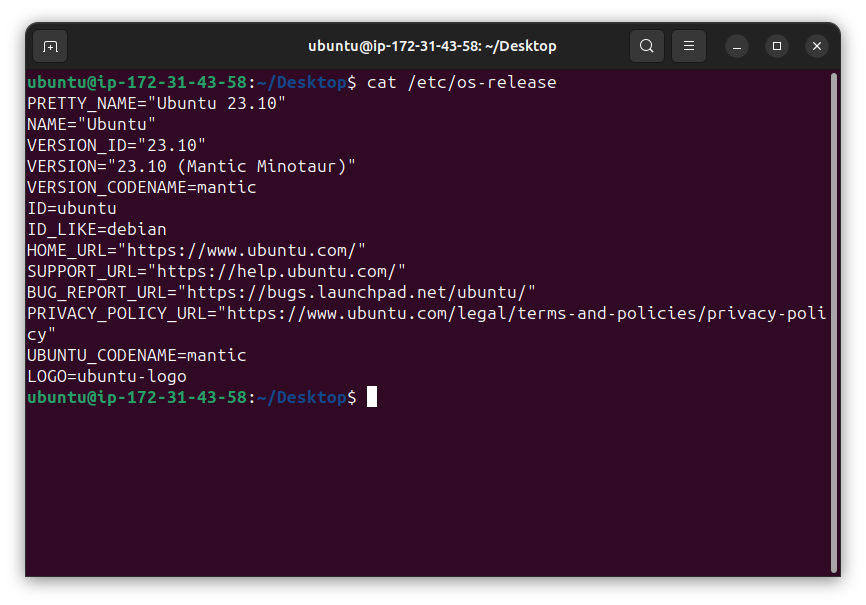
From the Screenshot You can show my Current OS Details. Now We can check the OS version of Linux With Third-Party Tool.
Check OS Version of Linux With Neofetch
Neofetch is Most Useful tool to Check OS Version, Linux Kernel Version, Memory Usage and More data Through Terminal. Now First You Shoud Install Neofetch with Following Command:
sudo apt install neofetchAfter Install Neofetch put the Following Command to show the Current OS Version.
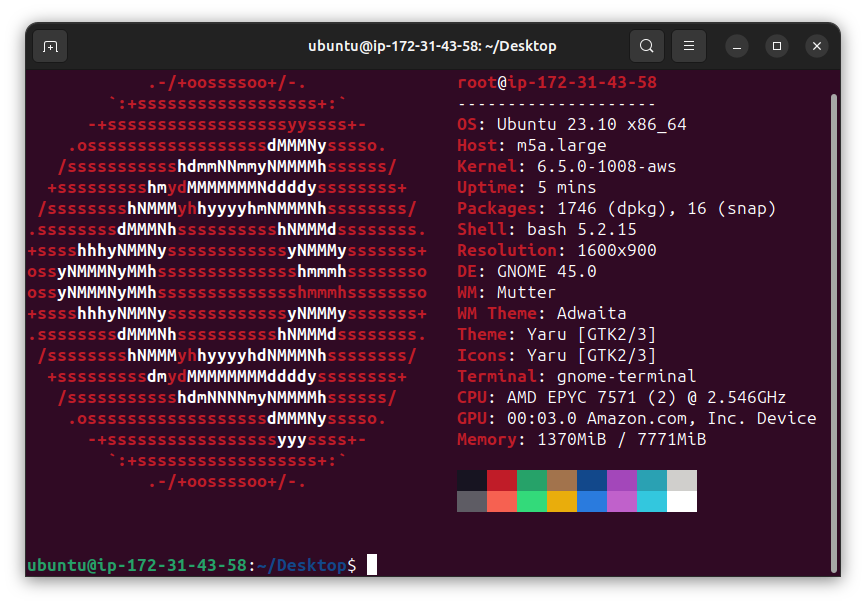
Thanks For Read this Content. If you can Like this Content to Subscribe My Blog and Join With us.
Comments ()