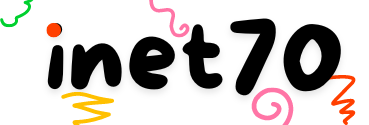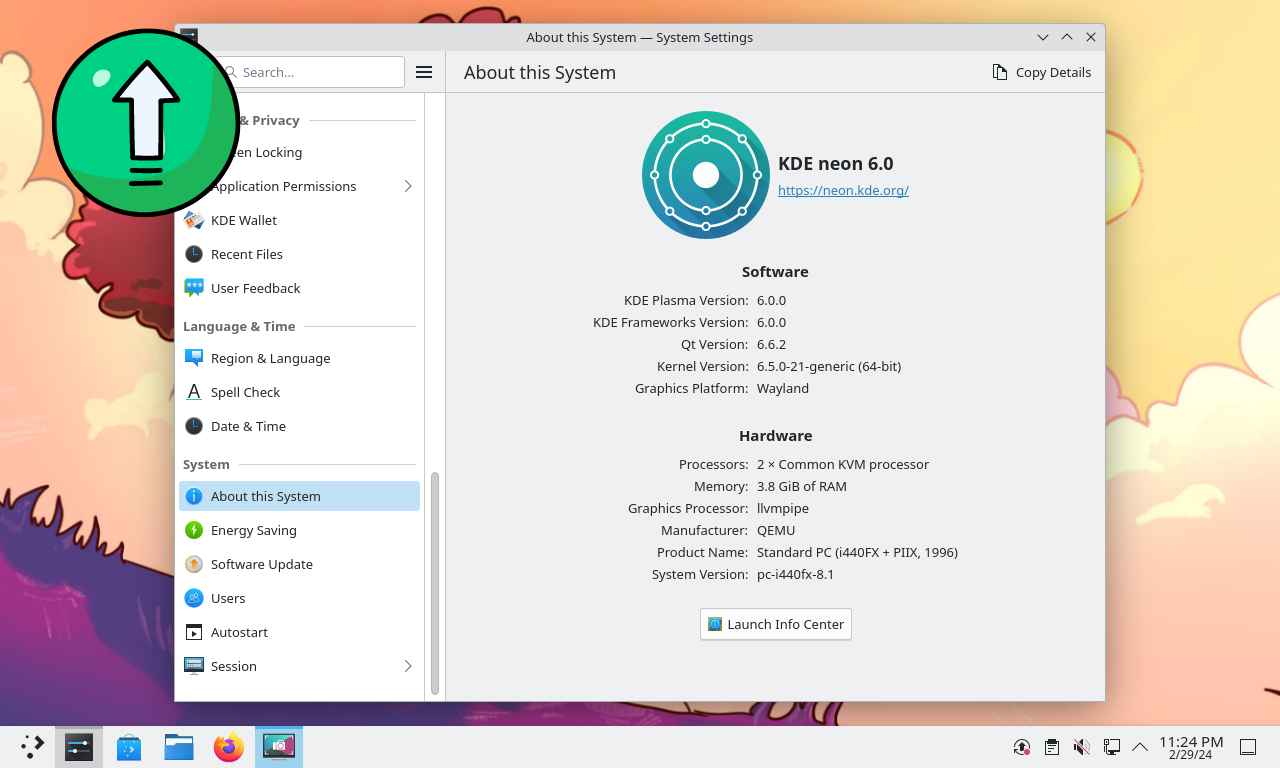The KDE Team has released their latest KDE Plasma 6.0 on February 28th, 2024. It includes a lot of features and tools on this system. I am currently using KDE Neon Operating System with KDE Plasma 5.27 on my Proxmox Server. In this tutorial, I will provide information about how to upgrade to KDE Plasma 6.0 on the KDE Neon Operating System. Before starting, let me introduce KDE Plasma 6.0.
KDE plasma 6.0
This is the latest and greatest desktop environment for the Linux Distro. If you download the KDE Neon Disk Image File from the official site, it's available with KDE Plasma 6.0. Inside of KDE Plasma 6.0, it provides a lot of features and tools to enhance the desktop user experience. Beautiful wallpapers are shown by default with light and dark mode.
The control panel is shown with curved sides and is fully customizable. After seeing the control panel, I can say, "So beautiful, so colorful, just looking like a wow!" Colors and transparency effects are improved on this system. One more interesting feature is moving to another tab. It includes motion and animation when moving to other software tabs. It feels like a Gnome tab management service. If you need to jump to this type of service, then you can take a seat, fasten your seatbelt, and follow the next step to upgrade to KDE Plasma 6.0.
Upgrade to KDE Plasma 6.0
On my KDE Neon System, I can currently using KDE Plasma 5.27. To upgrade to KDE Plasma 6.0, first, we need to update the packages by following these commands:
$ sudo apt update
$ sudo pkcon update
This can take some time to update all the packages. The pkcon update process might get stuck for about two minutes. If you are done, then follow the next step to fully upgrade to KDE Plasma 6.0.
This is a crucial point. It takes about 15 minutes if you have a fast internet connection. After completing this step, you can input sudo reboot command to reboot your system.
After rebooting, you can see the system has successfully upgraded to KDE Plasma 6.0. Now you can enjoy the new system.
Conclusion:
KDE Plasma 6.0 is not officially available if you are currently using the Fedora 39 System. Maybe it will be shown on Fedora 40 release. For Kubuntu users, it's not shown on Kubuntu. To use it, you need to manually upgrade to KDE Plasma 6.0. For upgrading, you can input the given command on the terminal in the Kubuntu System.
$ sudo add-apt-repository ppa:kubuntu-ppa/backports
$ sudo apt-get full-upgrade
After completing this step, reboot your Kubuntu system and enjoy KDE Plasma 6.0. In my case, upgrading took 25 minutes on my Proxmox Server. Please comment on how much time it took for you.