Install Ubuntu flavours in Ubuntu 22.04.2 LTS desktop
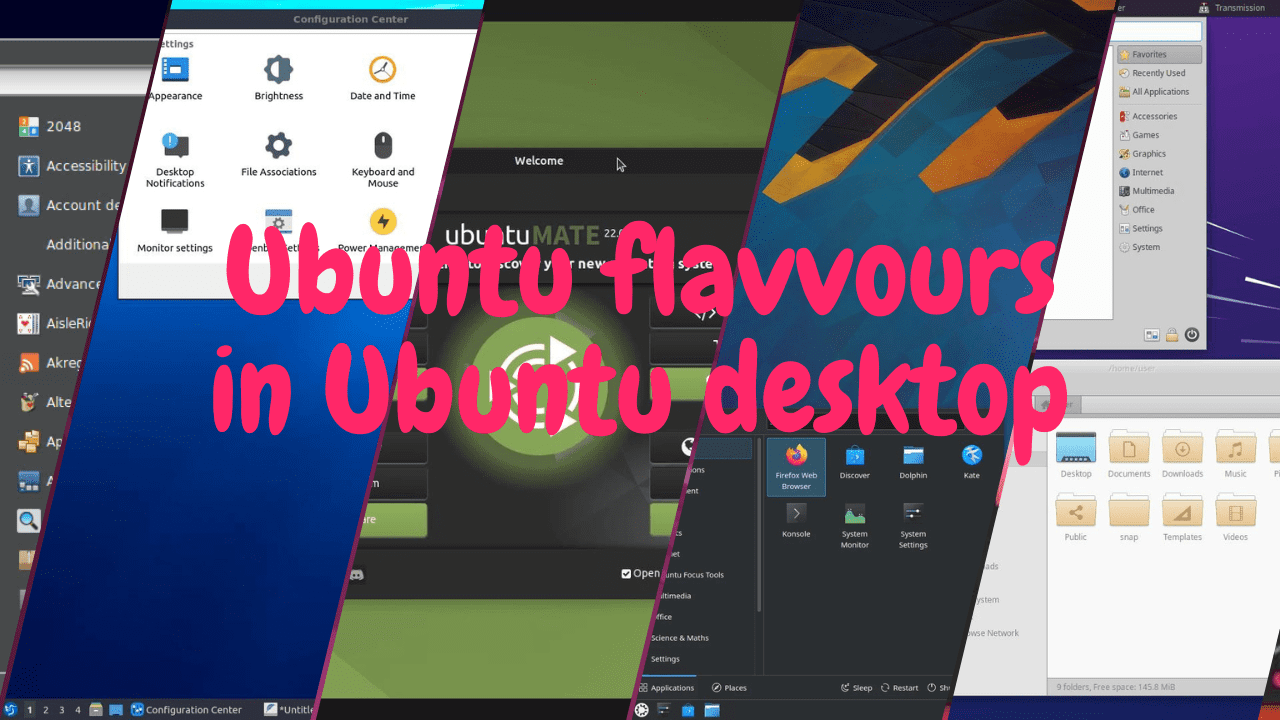
Hello friends, welcome to the inet70 blog. Today I can guide you on how to install and set up Multiple Ubuntu flavours in Ubuntu 22.04.2 desktop using the tasksel terminal tool. Currently I can use the Ubuntu 22.04.2 LTS desktop. Ubuntu released the multiple desktop versions on the Ubuntu desktop. Now I can run 5 Ubuntu desktop versions today on my Ubuntu 22.04.2 desktop. Before installing this desktop enrollment. I can provide information about Ubuntu flavours and tasksel.
What is Ubuntu flavours?
Ubuntu flavours is a Ubuntu desktop Multiple graphical Enrolments or different UI. You can use the 5 Ubuntu flavours in a single Ubuntu desktop using the simple terminal command. You can try this and make your Ubuntu like a pro! Get the cinnamon, Lubuntu, Ubuntu Mate, kde plasma and Xubuntu in the single Ubuntu desktop.
What is tasksel?
Tasksel is one of the best tools in the terminal for installing desktop enrolments, SSH and other services. You can manage and install SSH tools in the Linux operating system easily. You can easily download this tool on the Linux system with one command. Now we can learn how to install Ubuntu flavours in Ubuntu desktop using tasksel.
How to install Ubuntu flavours in Ubuntu 22.04.2 LTS desktop?
Need the tasksel for installing the Multiple Ubuntu flavours. Before installing tasksel update and upgrade all Ubuntu packages. Open the terminal in your Ubuntu desktop and put following command:
sudo apt update && sudo apt upgrade -yComplete this process and install the tasksel.
sudo apt install tasksel -y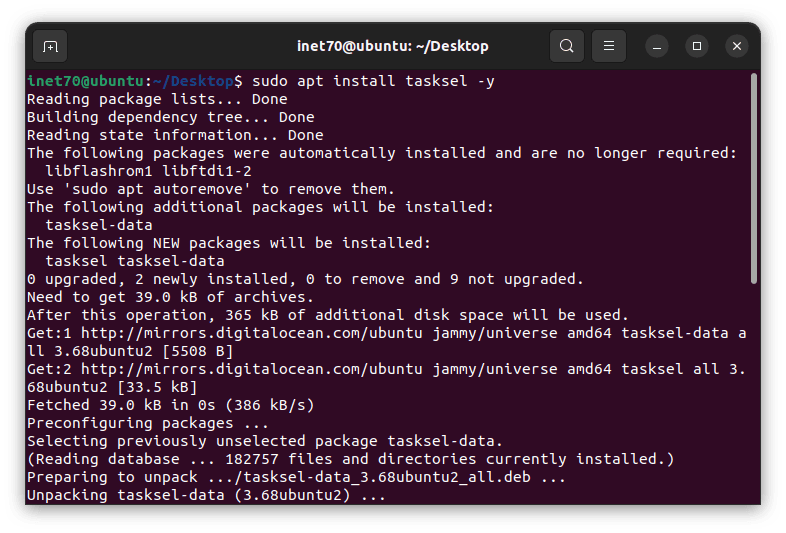
Now run the tasksel.
sudo taskselYou can show the Multiple desktop versions option. Go to option menu and select the following options.
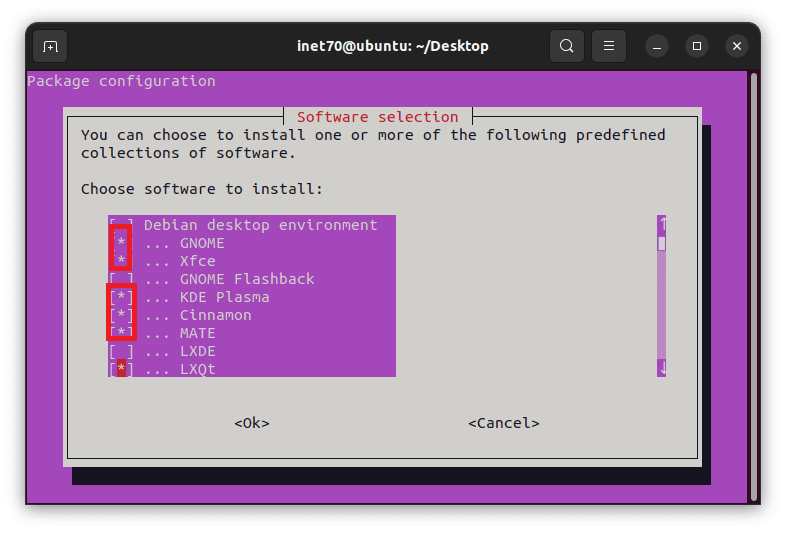
You can select the Cinnamon, LXQt desktop, Ubuntu Mate, Kde plasma and xfce. Hit the enter key and start installation of desktop flavours.
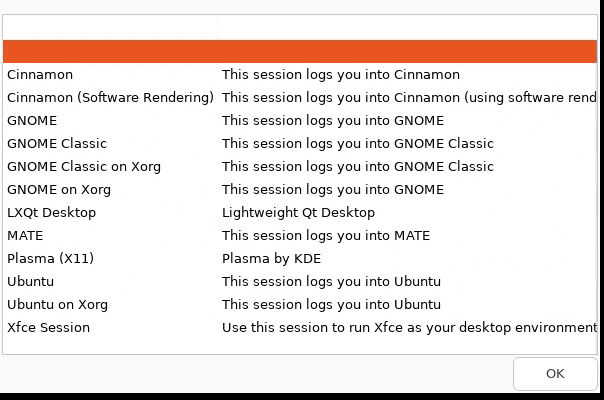
Here, Cinnamon looks like a Debian desktop with wallpaper. It is not available on Ubuntu flavours list. LXQt desktop is known as a Lubuntu, Ubuntu Mate, Kde plasma known as a Kubuntu and xfce is known as a Xubuntu. When you can restart your Ubuntu system you can show the Ubuntu flavours on the right side bottom corner desktop versions. You can select the version and login on the particular desktop.
Comments ()