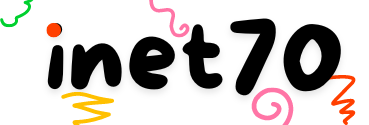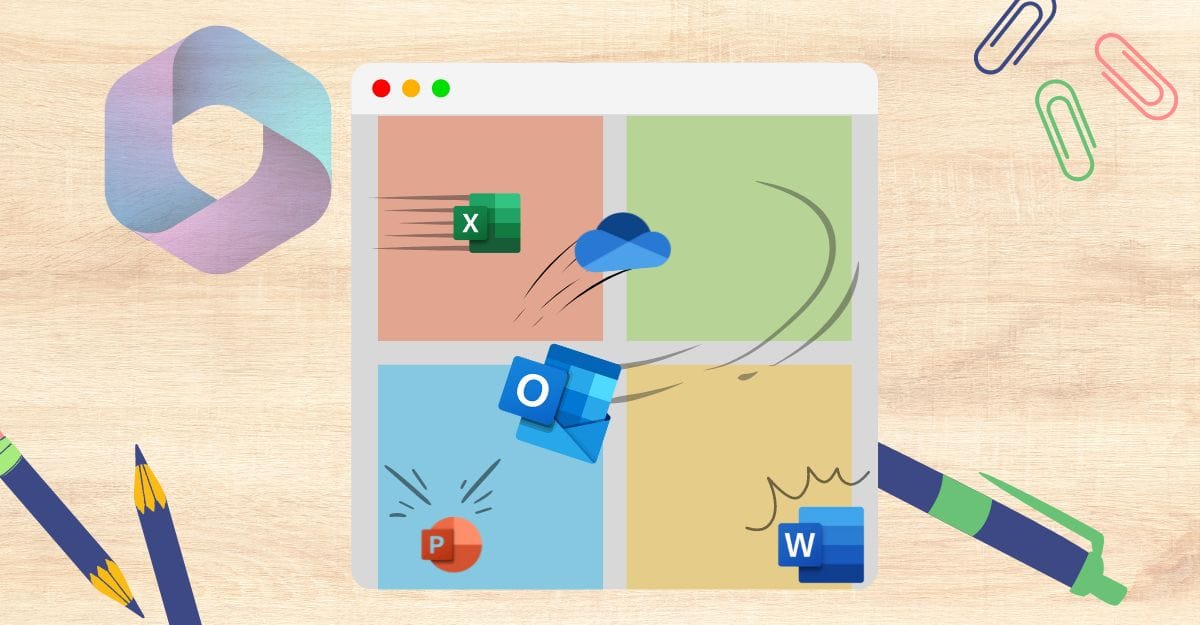Microsoft Office is one of the best tools for creating documents, managing tasks, working with spreadsheets, making presentations, and more. You can accomplish a wide range of tasks with Microsoft Office. If you have a Premium plan of Office 365, you can enjoy custom email services and additional benefits. This software is available for Microsoft Windows, macOS devices, Android, and iOS. If you are currently using a Linux operating system, you need to use Office 365 from a web browser. In this tutorial, I will provide you with a complete guide to install Office 365 software on macOS.
If you need to use Office 365, you can try it with web browsers like Chrome, Firefox, or any other. For basic use, you only need a Microsoft account without any subscription. However, to install Office 365 on macOS, you need an Office 365 Premium Subscription or an Activation key. Without a paid membership, you cannot use Office 365 software on macOS.
Install Office 365 on MacOS
To download Office 365, first open any browser and go to the office.com website. On the welcome page, you will see Office 365 download options. You can download the installer for the macOS operating system.
Once downloaded, open the installer and agree to the Terms and Conditions. On the next page, you'll see a destination selection option. By default, it's set to install for all users. If you want to install it for a particular user, you can change this setting. The full package requires about 11.85GB of storage. If you have enough storage or another drive, select it and start the installation process. The installer will ask for the current admin user's password. Enter the password and continue.
The Office 365 installation process will now start. It takes about 15 minutes to complete. Wait until the process is finished and don't close the installer during installation. After completion, you will see notifications about "Background Items added". You can then move the installer to the trash to free up space.
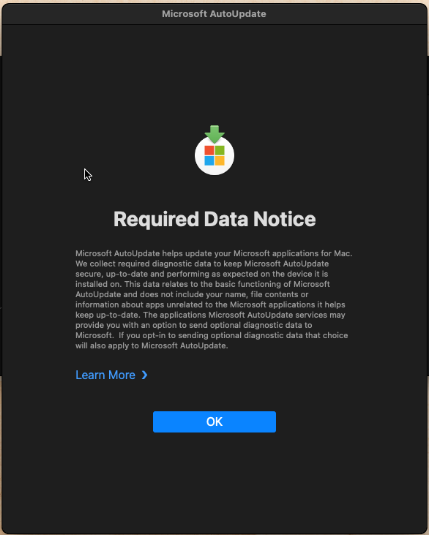
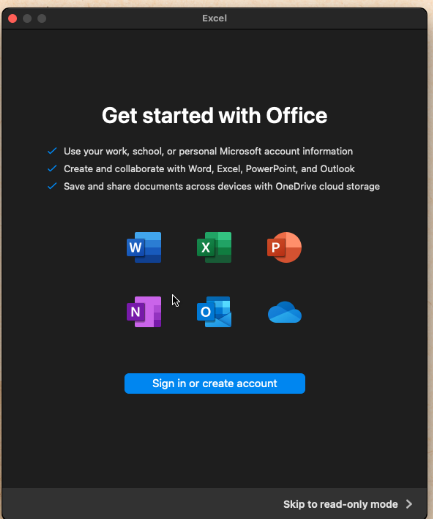
After installation, a new window with Office 365 options will appear. It may require data for updating the software. If updates are available for Office 365 software, update your software. Now your Microsoft Office software is ready to use.
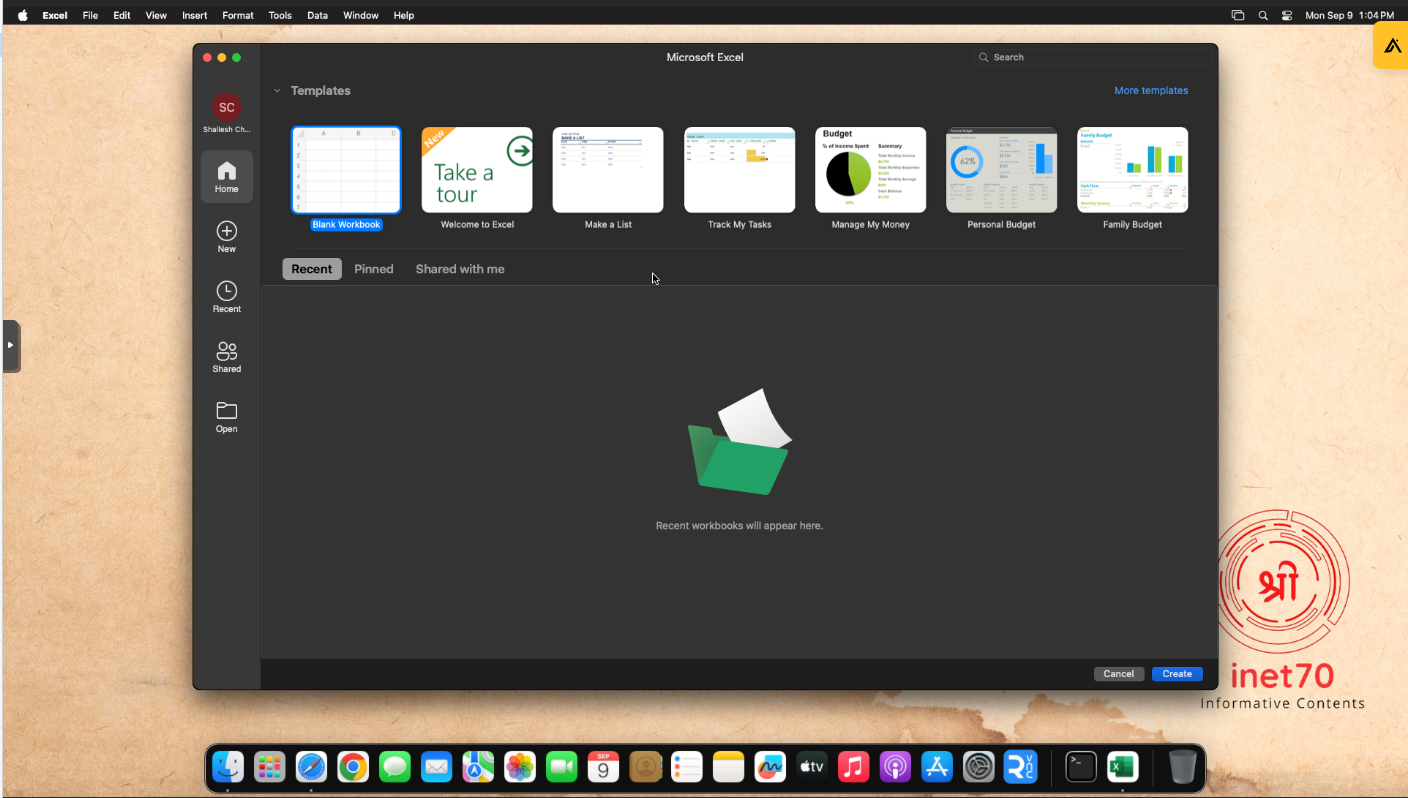
Open any Microsoft software. It will ask for login credentials. Input your Office 365 account details and log in to use all the software. If you have a product key, you can use that to activate all the software. All the software is valid according to your Office 365 subscription. If your subscription has expired, you will need to renew it to continue using the software.