How to Install Ping on Ubuntu 22.04
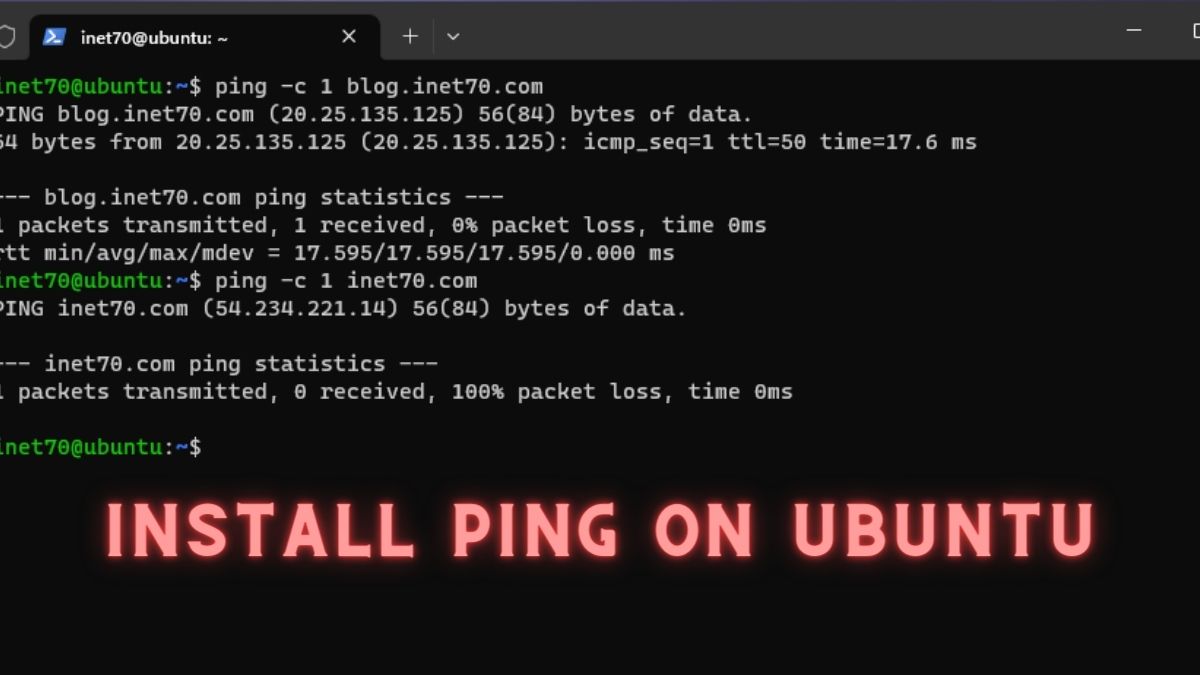
If you have run any website or server, then you need to check if this website or server is currently working fine. It can be responsible or non-responsive, active or inactive. In this case, you need to install Ping on Ubuntu Operating System.
Table of Contents
Ping is a free open-source terminal tool for checking if the current server or computer host is publicly available or not. It is a powerful and useful tool for testing purposes. The installation process is very easy. You can just follow the given steps to test your web server or computer’s host response without wasting your time. Now we can start the Ping installation in Ubuntu.
Install Ping on Ubuntu
Ping installation process is easy. Before starting any package installation, we need to update our Linux Operating System. Follow the given commands to update Ubuntu system.
sudo apt update
sudo apt upgrade -y
After updating and upgrading all Ubuntu packages, your Ubuntu system is ready to install Ping. Follow the second step.
Ping is a IP-Base Utils tool for testing the web-server or host. You can install Ping with the following command:
sudo apt-get install iputils-ping
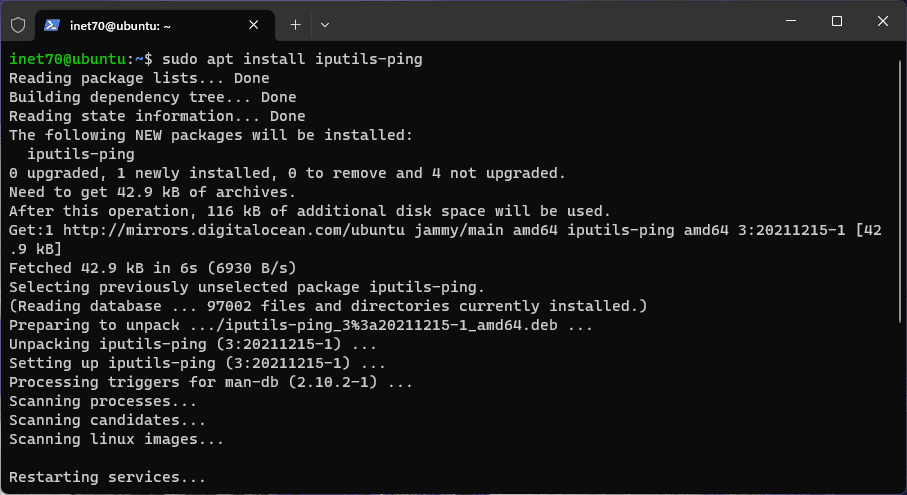
After putting this command in Terminal, the Ping installation process will start in Ubuntu. Now we can check the location of the Ping file to confirm that Ping is successfully installed.
which ping
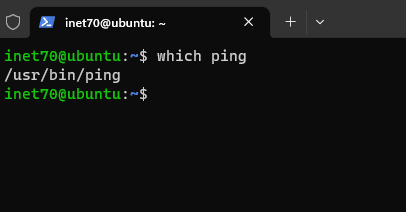
Test Ping
Now we can test our server or host room status with Ping. For testing any site status, use the following command:
ping -c 1 inet70.com
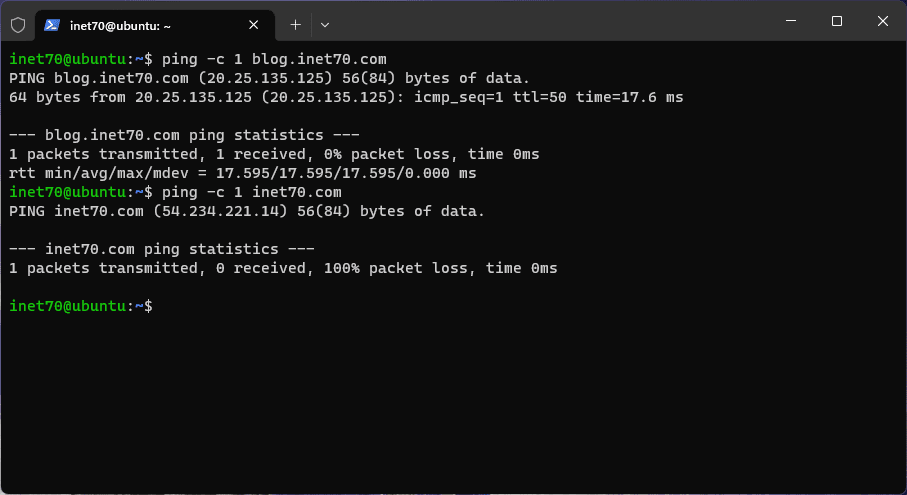
You can check any site or server’s status with this tool in Ubuntu Operating System.
Comments ()