How to Install tasksel on Ubuntu 22.04
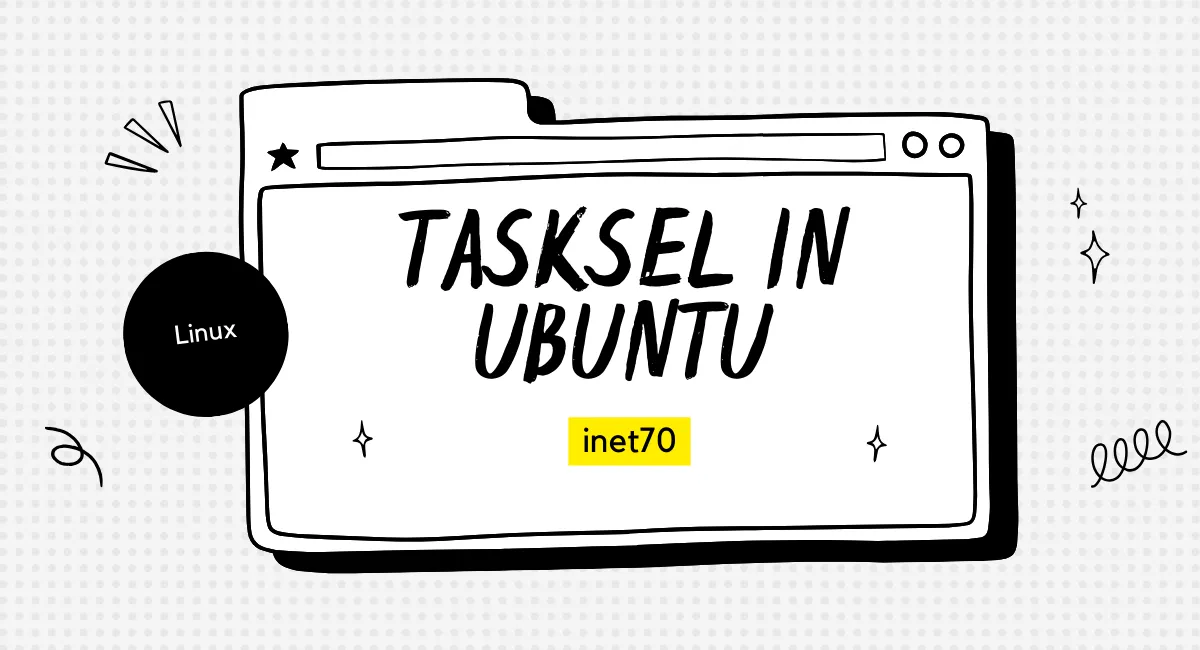
Hello friends, welcome to the inet70 blog. Today I can give you information about How to install tasksel on Ubuntu 22.04 devices. Tasksel is one of the terminal tools for installing the Ubuntu softwares. Now I can provide some information about tasksel.
What is tasksel?
Tasksel is one of the best terminal tools for installing Ubuntu desktop enrolments and other tools. You can download and install the Kde plasma (Kubuntu), Lubuntu, xfce, Ubuntu Mate, Xubuntu desktop interface with this tool. It is the best tool for every Linux user. Experience all the Ubuntu flavors on a single desktop with one single line command. I can suggest you to install this tool in your Ubuntu system. You can set up the SSH server with this tool. You can access your Ubuntu desktop’s terminal remotely. Now we can try the tasksel on Ubuntu 22.04.
How to install tasksel on Ubuntu 22.04?
We can easily install this tool in our Ubuntu system without any long process. Now open the terminal in your Ubuntu desktop then update and upgrade all Ubuntu packages.
sudo apt update && sudo apt upgrade -yAfter completing this process we can start the tasksel installation process.
sudo apt install tasksel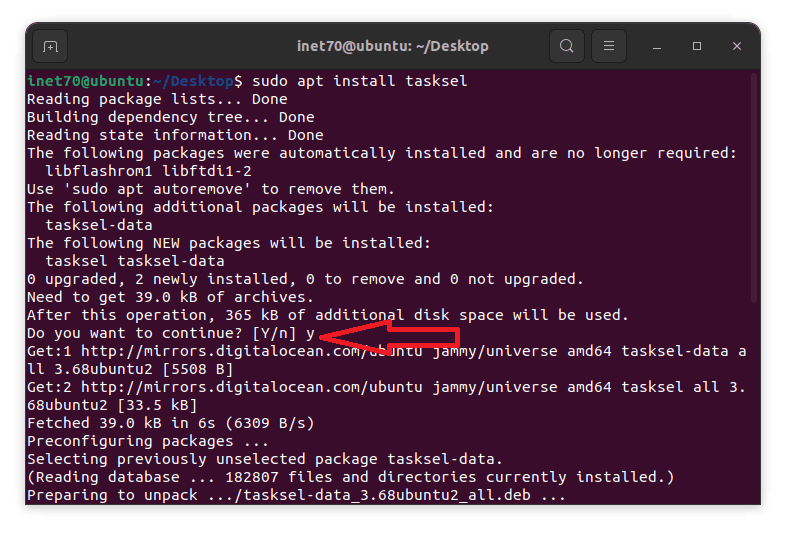
After putting this command you can ask for continue this process press the y to continue this process. Now test the Tasksel on Ubuntu system with following command:
sudo tasksel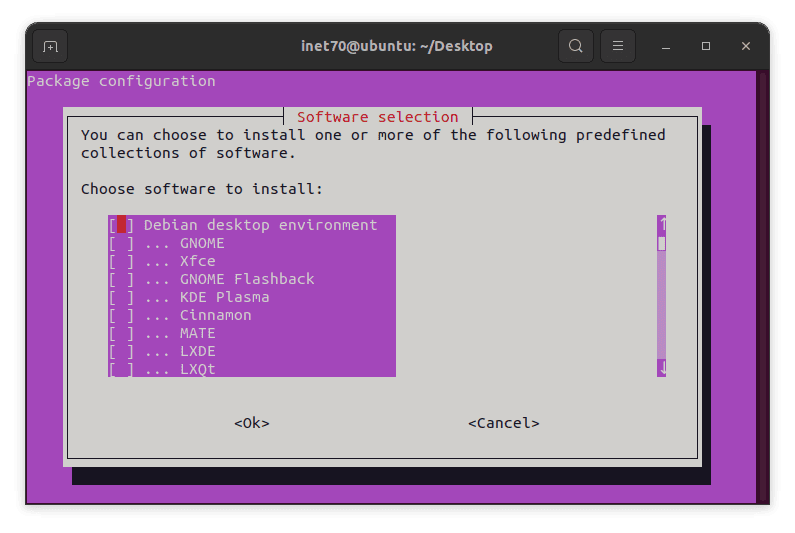
You can select any option who you can work on this. You can press space key to select the software and press enter key to start selected software’s installation process. You can install the Ubuntu desktop enrollments, SSH server and web server download with this tool.
Comments ()